Loading
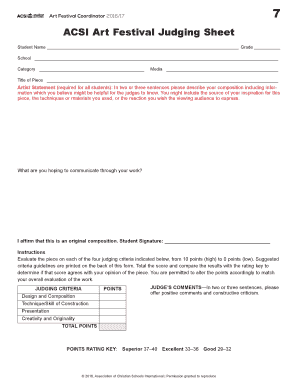
Get Sc Art Coordinator Judging Sheet - Association Of Christian Schools ...
How it works
-
Open form follow the instructions
-
Easily sign the form with your finger
-
Send filled & signed form or save
How to use or fill out the SC Art Coordinator Judging Sheet - Association Of Christian Schools online
This guide provides a detailed overview of how to complete the SC Art Coordinator Judging Sheet for the Association of Christian Schools. By following these step-by-step instructions, users can efficiently fill out the form online, ensuring all necessary information is included to support submissions.
Follow the steps to complete the judging sheet online.
- Press the ‘Get Form’ button to access the SC Art Coordinator Judging Sheet. This will allow you to open the document in the editor.
- Begin by entering the student’s name in the designated field at the top of the form.
- Next, indicate the grade level of the student in the provided section.
- Fill in the school name where the student is enrolled.
- Select the appropriate category for the artwork being submitted.
- Specify the media used for the artwork in the given line.
- Provide the title of the piece in the allotted space.
- In the artist statement section, write two to three sentences describing the composition. Include details such as inspiration, techniques, or desired viewer reactions.
- Complete the affirmation statement by signing in the student signature area, confirming that the artwork is an original composition.
- Evaluate the piece based on the judging criteria: design and composition, technique/skill of construction, presentation, and creativity/originality. Score each criterion from 10 points (high) to 0 points (low). You may adjust the scores based on your evaluation.
- Offer constructive comments in the judge's comments section, providing both positive feedback and suggestions for improvement.
- Total the points and use the scoring key to determine the overall rating. Verify if it aligns with your overall opinion of the piece.
- Once all sections are completed, save your changes, and choose to download, print, or share the completed form as needed.
Start filling out the SC Art Coordinator Judging Sheet online today!
Industry-leading security and compliance
US Legal Forms protects your data by complying with industry-specific security standards.
-
In businnes since 199725+ years providing professional legal documents.
-
Accredited businessGuarantees that a business meets BBB accreditation standards in the US and Canada.
-
Secured by BraintreeValidated Level 1 PCI DSS compliant payment gateway that accepts most major credit and debit card brands from across the globe.


