Loading
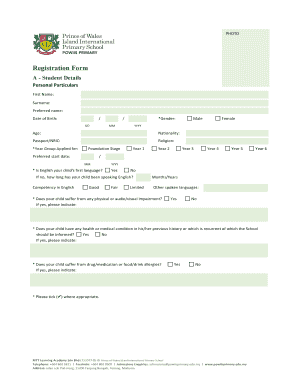
Get Registration Form - Powiis Primary
How it works
-
Open form follow the instructions
-
Easily sign the form with your finger
-
Send filled & signed form or save
How to fill out the Registration Form - POWIIS Primary online
This guide provides a comprehensive overview of how to accurately complete the Registration Form for POWIIS Primary online. Each section of the form is laid out clearly, ensuring that users of all backgrounds can confidently provide the required information.
Follow the steps to complete your registration form with ease.
- Press the ‘Get Form’ button to download the Registration Form - POWIIS Primary and access it in your preferred online editor.
- Begin filling out Section A - Student Details. Start with 'First Name' and 'Surname', followed by 'Preferred Name' and 'Date of Birth'. Input your child's birthdate in the format DD/MM/YYYY.
- Continue with the 'Gender', 'Nationality', and 'Passport/NRIC' fields. Ensure this information is accurate for identification purposes.
- In the 'Religion' field, state your child's religious background, if applicable. Indicate the 'Preferred Start Date' and select the appropriate 'Year Group Applied for.'
- Answer the questions regarding English proficiency and other spoken languages. Note whether English is your child's first language and indicate the duration they have been speaking it if not.
- Provide information on any physical, audio, or visual impairments, as well as any health or medical conditions your child may have. This helps the school understand your child's needs.
- Fill out Section B - Family Details. Enter the names, nationalities, and occupations of the father/guardian and mother/guardian, along with their contact information.
- In Section C, list any siblings who are applying to or currently attending POWIIS Primary. Fill out their names and respective year groups.
- In Section D - Details of Student's Current School, include the name and address of your child's current school, as well as the contact information for the head teacher.
- Complete this section by providing details regarding any special educational programs your child has been involved in and any special skills or interests they possess.
- Review the declaration section carefully. Sign and date where required, ensuring that all those with parental responsibility complete the necessary fields.
- Once you have completed the form, save your changes. You can then download, print, or share the form as needed to submit it to the school.
Begin your online registration process and ensure your child's place at POWIIS Primary today.
Type of FeeTerm of FeePrice (MYR)Registration FeeOne-Time FeeRM5,000Assessment FeeOne-Time FeeRM500DepositOne-Time FeeRM5,000 ‡Tuition FeeAnnualRM12,4801 more row
Industry-leading security and compliance
US Legal Forms protects your data by complying with industry-specific security standards.
-
In businnes since 199725+ years providing professional legal documents.
-
Accredited businessGuarantees that a business meets BBB accreditation standards in the US and Canada.
-
Secured by BraintreeValidated Level 1 PCI DSS compliant payment gateway that accepts most major credit and debit card brands from across the globe.


