Loading
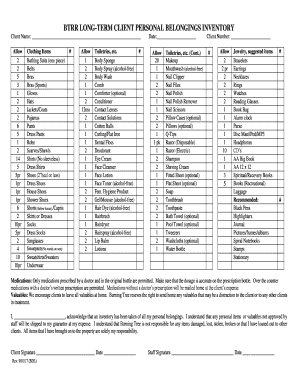
Get Client Belongings Inventory - Burning Tree
How it works
-
Open form follow the instructions
-
Easily sign the form with your finger
-
Send filled & signed form or save
How to fill out the Client Belongings Inventory - Burning Tree online
Filling out the Client Belongings Inventory - Burning Tree is an important step in ensuring your personal items are properly accounted for during your stay. This guide provides a straightforward approach to help you navigate the form with ease.
Follow the steps to complete the form efficiently.
- To begin, press the ‘Get Form’ button to access the form and launch it in your document editor.
- Enter the client name in the designated field at the top of the form. Ensure that the name is spelled accurately to avoid any confusion.
- Proceed to list your clothing items. Review the provided categories and indicate the quantity of each item you will bring, checking the boxes next to each type. Pay close attention to specific guidelines, such as ensuring that sleeves are included for shirts.
- Next, move to the toiletries section. Similar to the previous step, note down the items you are bringing. You may use the optional fields for any additional items not listed.
- Fill in the jewelry section by listing recommended items. Consider what you wish to bring and select accordingly.
- Review the medications section carefully. Only list medications prescribed by a doctor in their original bottles, and ensure that over-the-counter medications have appropriate prescriptions.
- Acknowledge the guidelines regarding valuables by reading through the statement. You must sign and date this section to confirm your understanding of the agreements stated.
- Finally, read through all sections again to verify you have filled everything out correctly. Make any necessary adjustments before finalizing.
- Once all fields are completed to your satisfaction, you can save your changes, download the form for your records, and print or share it as needed.
Begin filling out your Client Belongings Inventory online today to ensure a smooth transition.
Industry-leading security and compliance
US Legal Forms protects your data by complying with industry-specific security standards.
-
In businnes since 199725+ years providing professional legal documents.
-
Accredited businessGuarantees that a business meets BBB accreditation standards in the US and Canada.
-
Secured by BraintreeValidated Level 1 PCI DSS compliant payment gateway that accepts most major credit and debit card brands from across the globe.


