Loading
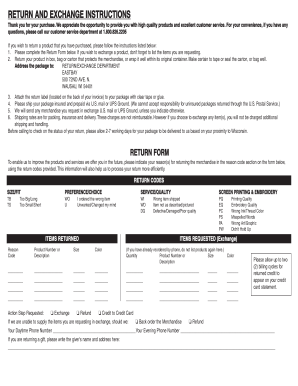
Get Eastbay Return Form
How it works
-
Open form follow the instructions
-
Easily sign the form with your finger
-
Send filled & signed form or save
How to fill out the Eastbay Return Form online
Filling out the Eastbay Return Form online is a straightforward process that ensures your return or exchange is handled efficiently. This guide provides step-by-step instructions to help you complete the form with ease.
Follow the steps to complete the Eastbay Return Form online.
- Press the ‘Get Form’ button to obtain the return form. Open it in your preferred online editor.
- Begin by filling in your contact information, including your daytime and evening phone numbers. This is important for communication regarding your return.
- Indicate the reason for your return by selecting the appropriate return code from the provided list. This helps to process your return efficiently.
- List the items you are returning in the 'Items Returned' section. Include the product number or description, size, and color.
- If you wish to exchange any items, fill in the 'Items Requested (Exchange)' section with the necessary details for the new items.
- Select the action step you are requesting, whether it be an exchange or refund, by checking the appropriate box.
- Review all the information you have entered to ensure accuracy.
- Once completed, save your changes, and print or share the form as needed to include it with your return package.
Get started with your return process online today!
Refunds will be processed in the form of payment used on the original order. For credit card refunds, please allow 1-2 billing cycles for the credit to appear on your statement.
Industry-leading security and compliance
US Legal Forms protects your data by complying with industry-specific security standards.
-
In businnes since 199725+ years providing professional legal documents.
-
Accredited businessGuarantees that a business meets BBB accreditation standards in the US and Canada.
-
Secured by BraintreeValidated Level 1 PCI DSS compliant payment gateway that accepts most major credit and debit card brands from across the globe.


