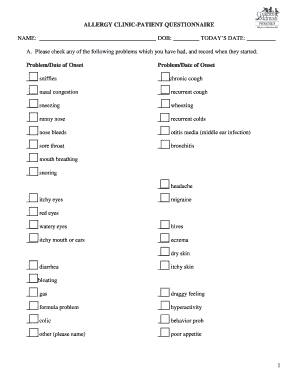
Get Cockerell & Mcintosh Pediatrics Allergy Clinic-patient Questionnaire
How it works
-
Open form follow the instructions
-
Easily sign the form with your finger
-
Send filled & signed form or save
Tips on how to fill out, edit and sign Cockerell & Mcintosh Pediatrics Allergy Clinic-Patient Questionnaire online
How to modify Get Cockerell & Mcintosh Pediatrics Allergy Clinic-Patient Questionnaire: personalize forms online
Experience an effortless and paperless method of adjusting the Get Cockerell & Mcintosh Pediatrics Allergy Clinic-Patient Questionnaire. Leverage our reliable online platform to save considerable time.
Creating each document, such as the Get Cockerell & Mcintosh Pediatrics Allergy Clinic-Patient Questionnaire, from the beginning demands considerable effort; thus, having an established platform with pre-prepared template forms can greatly enhance your efficiency.
However, altering them can be challenging, particularly with PDF files. Luckily, our vast repository includes a native editor that enables you to conveniently complete and modify the Get Cockerell & Mcintosh Pediatrics Allergy Clinic-Patient Questionnaire without leaving our site, preventing you from squandering hours processing your documents. Here’s what you can accomplish with your file using our service:
Whether you need to finish editable Get Cockerell & Mcintosh Pediatrics Allergy Clinic-Patient Questionnaire or another template from our selection, you're making progress with our online document editor. It's straightforward and secure, requiring no specialized skills.
Our web-based tool is designed to handle nearly everything you can think of when it comes to document editing and processing. Move away from the conventional approach to managing your documents. Opt for a more effective solution that helps streamline your responsibilities and reduces reliance on paper.
- Step 1. Locate the necessary form on our site.
- Step 2. Select Get Form to access it in the editor.
- Step 3. Utilize advanced editing tools that permit you to insert, delete, annotate, and emphasize or obscure text.
- Step 4. Generate and append a legally-recognized signature to your document using the signing option in the top toolbar.
- Step 5. If the template appearance isn’t how you envision, use the features on the right to remove, add, and rearrange pages.
- Step 6. Incorporate fillable fields so other individuals can be invited to complete the template (if applicable).
- Step 7. Distribute or send the document, print it out, or choose the format in which you wish to download the file.
Industry-leading security and compliance
-
In businnes since 199725+ years providing professional legal documents.
-
Accredited businessGuarantees that a business meets BBB accreditation standards in the US and Canada.
-
Secured by BraintreeValidated Level 1 PCI DSS compliant payment gateway that accepts most major credit and debit card brands from across the globe.


