Loading
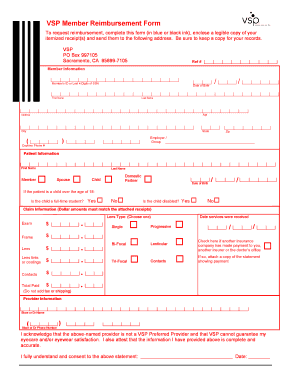
Get Vsp Claim Form - Esc Of Central Ohio
How it works
-
Open form follow the instructions
-
Easily sign the form with your finger
-
Send filled & signed form or save
How to fill out the VSP Claim Form - ESC Of Central Ohio online
This guide provides clear and detailed instructions on how to complete the VSP Claim Form - ESC Of Central Ohio online. By following the steps outlined below, users can efficiently fill out the form and submit it for reimbursement.
Follow the steps to effectively complete the VSP Claim Form online.
- Click ‘Get Form’ button to access the VSP Claim Form and open it in your preferred document editor.
- Begin by entering your member information. Provide your member ID or the last four digits of your social security number, first name, last name, date of birth, address, and daytime phone number. Ensure all fields are filled out clearly.
- Complete the patient information section. Indicate the patient’s name, relationship to you (select from member, spouse, child, or domestic partner), and date of birth. If the patient is a child over the age of 18, answer questions regarding their full-time student status and disability status.
- Fill in the claim information section. List the amounts for each service provided (exam, frame, lens, lens tints or coatings, contacts), ensuring the dollar amounts match the attached itemized receipts. Enter the date services were received.
- Select the lens type from the provided options (single, progressive, bi-focal, lenticular, tri-focal, or contacts). Make sure to check if any other insurance has made a payment regarding this claim and indicate accordingly.
- In the provider information section, enter the store or doctor’s name and phone number. Acknowledge the provider's status regarding VSP and provide your consent by signing and dating the acknowledgment statement.
- Review all the information you have entered in the form for accuracy and completeness. Once confirmed, save your changes, and prepare the document for submission by downloading or printing it.
Complete the VSP Claim Form online today and ensure you receive your reimbursement promptly.
Benefits and Coverage When submitting an out-of-network claim, be sure your receipts have been scanned and are accessible via computer. Next, log in to your vsp.com account and click on either Benefits in the navigation or View Your Benefits on your dashboard. Then, click Submit a Claim.
Industry-leading security and compliance
US Legal Forms protects your data by complying with industry-specific security standards.
-
In businnes since 199725+ years providing professional legal documents.
-
Accredited businessGuarantees that a business meets BBB accreditation standards in the US and Canada.
-
Secured by BraintreeValidated Level 1 PCI DSS compliant payment gateway that accepts most major credit and debit card brands from across the globe.


