Loading
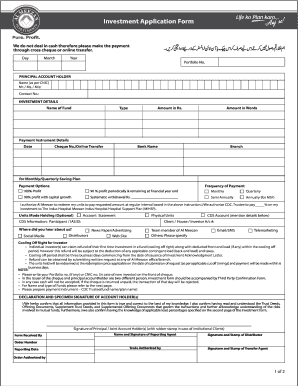
Get How To Make A Investment Form Com
How it works
-
Open form follow the instructions
-
Easily sign the form with your finger
-
Send filled & signed form or save
How to fill out the How To Make A Investment Form Com online
This guide provides a comprehensive overview of the How To Make A Investment Form Com, ensuring users can complete it effectively. Follow the instructions below for a step-by-step walkthrough of each component of the form.
Follow the steps to successfully complete your investment form.
- Click the ‘Get Form’ button to access the investment form and open it for editing.
- Identify the principal account holder section. Enter the name as it appears on the CNIC, choosing the appropriate title (Mr., Ms., or M/s) and provide a valid contact number.
- In the investment details section, fill in the name of the fund you wish to invest in, specify the type, and detail the investment amount both in numerical form (Rs.) and in words.
- Complete the payment instrument details by entering the date of payment, the cheque number or online transfer reference, the bank name, and the branch associated with the payment.
- Select your payment frequency for the monthly, quarterly, semi-annually, or annually payment options for the saving plan.
- Authorize the redemption of units for investment payment at regular intervals by checking the appropriate box and designating a percentage for the contribution to The Indus Hospital Meezan Indus Hospital Support Plan.
- If applicable, note your preferred units mode holding in the optional field regarding account statements.
- Indicate how you heard about the investment opportunity by selecting from options like social media, newspapers, websites, or other specified sources.
- Review the cooling off rights section. Understand your rights to a refund during the cooling-off period and provide any necessary further details as prompted.
- In the declaration section at the bottom, sign the form to confirm your application, ensuring the signature matches the principal or joint account holder(s). Include any required stamps if applicable.
- Finalize your application by saving your changes. You can opt to download a copy, print the form for your records, or share it as needed.
Complete your investment form online today and ensure a secure and efficient investment process.
A company that issues and invests in securities. The three types of investment companies are mutual funds, closed-end funds, and unit investment trusts.
Industry-leading security and compliance
US Legal Forms protects your data by complying with industry-specific security standards.
-
In businnes since 199725+ years providing professional legal documents.
-
Accredited businessGuarantees that a business meets BBB accreditation standards in the US and Canada.
-
Secured by BraintreeValidated Level 1 PCI DSS compliant payment gateway that accepts most major credit and debit card brands from across the globe.


