Loading
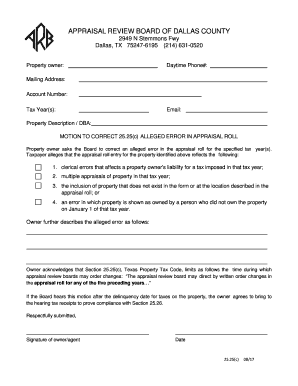
Get Motion To Correct 25.25(c) - Form 6600 & Form 6106
How it works
-
Open form follow the instructions
-
Easily sign the form with your finger
-
Send filled & signed form or save
How to fill out the Motion To Correct 25.25(c) - Form 6600 & Form 6106 online
This guide provides comprehensive, step-by-step instructions on completing the Motion To Correct 25.25(c) - Form 6600 & Form 6106 online. By following these instructions, users can submit their forms accurately and efficiently, ensuring that their concerns regarding appraisal errors are formally addressed.
Follow the steps to fill out the form with ease.
- Press the ‘Get Form’ button to access the Motion To Correct 25.25(c) - Form 6600 & Form 6106. This will allow you to open the document in your preferred editor.
- Fill in the property owner's name in the designated field. Ensure that the details match the ownership records as closely as possible to avoid any discrepancies.
- Provide a daytime phone number in the specified field. This number will be used for communication regarding the motion.
- Enter the mailing address where the property owner receives correspondence. Include street address, city, state, and zip code.
- Include the account number associated with the property. This helps to identify the property in question effectively.
- List the relevant tax year(s) for which the alleged error in the appraisal roll is being contested. Be specific to ensure clarity.
- Provide an email address for future communication. This is important for receiving updates about the motion.
- Describe the property using the appropriate field. Include any DBA (doing business as) name if applicable to your property.
- In the section for alleging errors, clearly outline the nature of the claimed mistakes in the appraisal roll, referencing clerical errors or other specified issues.
- Acknowledge the guidelines outlined in Section 25.25(c) regarding the timeframe for requesting changes. Ensure you understand these stipulations.
- Sign the form in the designated area to affirm the submission and include the date of signing.
- Review all entries and make necessary corrections before final submission to ensure accuracy.
- Once completed, save your changes. You may want to download a copy for your records, print the form for mailing, or share it with relevant parties.
Start completing your Motion To Correct 25.25(c) - Form 6600 & Form 6106 online today!
(c) The appraisal review board, on motion of the chief appraiser or of a property owner, may direct by written order changes in the appraisal roll for any of the five preceding years to correct: (1) clerical errors that affect a property owner's liability for a tax imposed in that tax year; (2) multiple appraisals of a ...
Industry-leading security and compliance
US Legal Forms protects your data by complying with industry-specific security standards.
-
In businnes since 199725+ years providing professional legal documents.
-
Accredited businessGuarantees that a business meets BBB accreditation standards in the US and Canada.
-
Secured by BraintreeValidated Level 1 PCI DSS compliant payment gateway that accepts most major credit and debit card brands from across the globe.


