Loading
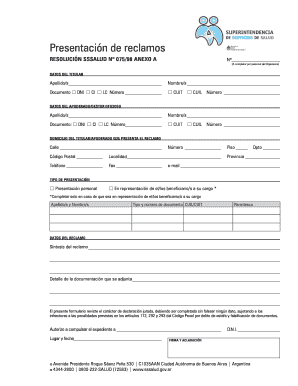
Get Ar 075/98 Anexo A
How it works
-
Open form follow the instructions
-
Easily sign the form with your finger
-
Send filled & signed form or save
How to fill out the AR 075/98 ANEXO A online
Filling out the AR 075/98 ANEXO A is an essential process for presenting claims effectively. This guide aims to provide you with clear and structured steps to ensure you complete the form accurately and efficiently.
Follow the steps to complete the form correctly.
- Click ‘Get Form’ button to obtain the form and open it in the editor.
- Begin filling out the section labeled 'Datos del Titular'. Here, enter the last names, first names, and identification numbers such as DNI, CI, LC, CUIT, and CUIL. Be sure to verify that all information is accurate.
- Proceed to the 'Datos del Apoderado/Gestor Oficioso' section if applicable. If you are filling out the form on behalf of someone else, include their last names, first names, and relevant identification numbers.
- In the 'Domicilio del Titular/Apoderado que Presenta el Reclamo' section, provide the address of the claimant or representative. Include street name, number, postal code, city, phone number, fax, floor, department, province, and email.
- Select the type of presentation in the 'Tipo de Presentación' section. Indicate whether it is a personal presentation or on behalf of beneficiaries under your charge. If you are representing others, fill in their last names, first names, and appropriate identification details.
- Describe the claim in the 'Datos del Reclamo' section. Summarize the essence of the claim and detail any accompanying documentation.
- At the bottom, sign the document and provide your ID number. It is important to understand that this form serves as a sworn declaration, so ensure all information is truthful to avoid penalties.
- Finally, review all your entries for accuracy and completeness. Save changes to the form, then download, print, or share the completed document as needed.
Complete your documents online to ensure a smooth and efficient filing process.
To file an employment authorization document, you need to complete the I-765 form. Utilize the AR 075/98 ANEXO A guidelines to ensure you include all necessary information and supporting documents. You can submit the form online for quicker processing or send it by mail if that suits you better. uslegalforms can help guide you through the process, making it simple to complete your application accurately.
Industry-leading security and compliance
US Legal Forms protects your data by complying with industry-specific security standards.
-
In businnes since 199725+ years providing professional legal documents.
-
Accredited businessGuarantees that a business meets BBB accreditation standards in the US and Canada.
-
Secured by BraintreeValidated Level 1 PCI DSS compliant payment gateway that accepts most major credit and debit card brands from across the globe.


