Loading
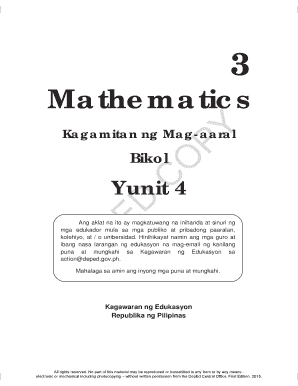
Get Math Bikol Inside.indd
How it works
-
Open form follow the instructions
-
Easily sign the form with your finger
-
Send filled & signed form or save
How to fill out the Math Bikol Inside.indd online
Filling out the Math Bikol Inside.indd form online can seem challenging, but this guide will provide you with step-by-step instructions to make the process simple and efficient. This comprehensive guide is designed to support all users, regardless of their experience level.
Follow the steps to successfully complete the Math Bikol Inside.indd form online.
- Click the ‘Get Form’ button to access the form and open it in the document editor.
- Begin by entering the required information in the first section, which typically includes personal details such as name, grade level, and school information. Ensure that all entries are accurate and up-to-date.
- Proceed to the next sections where you will encounter various mathematical exercises. Carefully read the instructions provided for each exercise before inputting your answers. Use a clear and concise format for your responses.
- In sections involving problem-solving, break down the tasks into manageable steps to ensure that you address each part of the problem. This will help in clarity and accuracy of your answers.
- Once all sections are completed, review your work for any errors or omissions. Make necessary corrections to ensure your form is accurate.
- Finally, you can choose to save your changes, download the completed form, print it, or share it as needed.
Start filling out the Math Bikol Inside.indd form online today for an organized and efficient approach to your assignments!
How to Type the Degree (°) Symbol PC. Hold down the Alt key, and on the numeric keypad on the right of the keyboard, type 0176 or Alt+ 248. Mac. Press Option-Shift-8. iOS. From the iOS keyboard on your iPhone or iPad: Android. Switch to the numbers and symbols keyboard. The degree symbol should appear on one of the pages.
Industry-leading security and compliance
US Legal Forms protects your data by complying with industry-specific security standards.
-
In businnes since 199725+ years providing professional legal documents.
-
Accredited businessGuarantees that a business meets BBB accreditation standards in the US and Canada.
-
Secured by BraintreeValidated Level 1 PCI DSS compliant payment gateway that accepts most major credit and debit card brands from across the globe.


