Loading
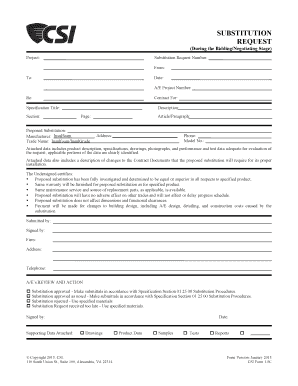
Get Csi Form 01-5c - Substitution Request.docx
How it works
-
Open form follow the instructions
-
Easily sign the form with your finger
-
Send filled & signed form or save
How to use or fill out the CSI Form 01-5C - Substitution Request.docx online
Filling out the CSI Form 01-5C - Substitution Request online can be a straightforward process when you understand each component of the form. This guide provides step-by-step instructions to help you complete the form correctly and efficiently.
Follow the steps to fill out the CSI Form 01-5C online
- Click the ‘Get Form’ button to access the CSI Form 01-5C - Substitution Request. This will allow you to open the document and begin the filling process.
- In the first section, fill in the project name where it asks for ‘Project:’. This should reflect the specific project associated with the substitution request.
- Enter the Substitution Request Number. This number will help track your request within the project documentation.
- Complete the ‘From:’ and ‘To:’ fields. These should contain the names of the user submitting the request and the recipient respectively.
- Include the date on which you are filling out the form. It is important for record-keeping and tracking purposes.
- Record the A/E Project Number, which is crucial for correlating your substitution request with the appropriate architectural and engineering project documentation.
- In the ‘Re:’ field, state the specific reason for the substitution request or the product you are requesting to substitute.
- Fill out the 'Contract For:' section with the contract title associated with the project.
- Specify the ‘Specification Title’ and ‘Section:’ relevant to your substitution request. This helps clarify which specifications are being affected.
- Provide a detailed ‘Description’ of the substitution request, including page numbers when applicable.
- In the ‘Proposed Substitution’ area, enter the proposed manufacturer and trade name for the substitution.
- Complete additional fields such as the article/paragraph number, address, phone number, and model number related to the substitution.
- Attach any necessary supporting data, such as product descriptions, specifications, and performance data. Ensure this data is clearly identified.
- After completing the form, sign it in the ‘Submitted by:’ and ‘Signed by:’ sections, and include your firm’s information and contact details.
- Finally, save and review your changes to ensure accuracy. You can download, print, or share the filled form as needed.
Start filling out your CSI Form 01-5C - Substitution Request online today to ensure seamless project documentation!
Industry-leading security and compliance
US Legal Forms protects your data by complying with industry-specific security standards.
-
In businnes since 199725+ years providing professional legal documents.
-
Accredited businessGuarantees that a business meets BBB accreditation standards in the US and Canada.
-
Secured by BraintreeValidated Level 1 PCI DSS compliant payment gateway that accepts most major credit and debit card brands from across the globe.


