Loading
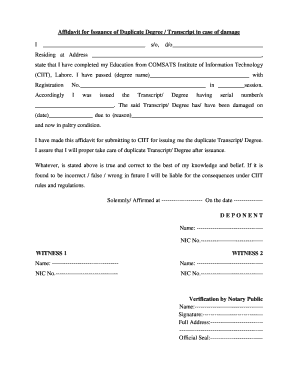
Get Affidavit Sample For Duplicate Transcript/degree In ... - Ciit...
How it works
-
Open form follow the instructions
-
Easily sign the form with your finger
-
Send filled & signed form or save
How to fill out the affidavit sample for duplicate transcript/degree in CIIT online
This guide provides clear instructions for users on how to complete the affidavit sample for obtaining a duplicate transcript or degree from the COMSATS Institute of Information Technology (CIIT). It is designed to assist individuals with varying levels of experience in filling out important documents online.
Follow the steps to successfully complete your affidavit form.
- Click the ‘Get Form’ button to access the affidavit. This will allow you to download and open the form in your browser's document viewer or editor.
- Begin filling out the form by entering your name in the first blank, specifying whether you are a son or daughter in the next field. This establishes your identity in relation to the affidavit.
- Provide your residential address in the designated section. Ensure that this information is accurate for future correspondence.
- Indicate the degree name you have completed from CIIT in the appropriate field, along with your registration number as issued during your enrollment.
- Specify the session in which you completed your education. This helps to confirm your educational timeline with CIIT.
- List the serial number(s) of the damaged transcript or degree. This is crucial for CIIT to identify the specific document you are requesting a duplicate of.
- Next, document the date on which the damage occurred, along with a brief explanation of the reason for the damage. This context supports your request for a duplicate.
- Assure CIIT that you will take proper care of the duplicate document once issued, as this duty of care reflects your intentions concerning the future handling of the transcript or degree.
- Complete the deponent section by signing your name and providing your NIC number. This signifies your affirmation of the truthfulness of your statement.
- Include the names and NIC numbers of two witnesses to validate your affidavit. Their signatures may also be required in the corresponding areas.
- Finally, present the document to a notary public for verification. They will sign and provide their full address and official seal, making your affidavit legally binding.
- Once all fields are completed, review the document for accuracy, save the changes, and prepare to download, print, or share the completed form as needed.
Complete your affidavit online today to efficiently obtain your duplicate document.
I/We_____________________________________________________________________ further swear / solemnly declare that I/ we am/are applying for issue of duplicate certificate(s) to me/us on the ground that the original security(ies) certificate(s) has/have been misplaced / not found by me/us, despite a diligent search made ...
Industry-leading security and compliance
US Legal Forms protects your data by complying with industry-specific security standards.
-
In businnes since 199725+ years providing professional legal documents.
-
Accredited businessGuarantees that a business meets BBB accreditation standards in the US and Canada.
-
Secured by BraintreeValidated Level 1 PCI DSS compliant payment gateway that accepts most major credit and debit card brands from across the globe.


