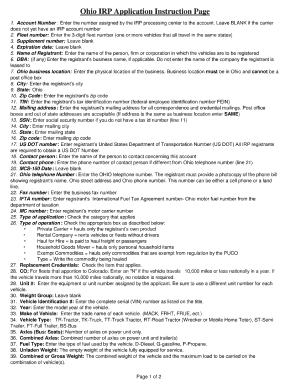
Get Oh Irp Application Instruction Page
How it works
-
Open form follow the instructions
-
Easily sign the form with your finger
-
Send filled & signed form or save
How to fill out the OH IRP Application Instruction Page online
The Ohio International Registration Plan (IRP) Application Instruction Page is a vital document for individuals and companies looking to register their vehicles in Ohio. This guide provides you with clear, step-by-step instructions to successfully complete the application online.
Follow the steps to complete the application effectively.
- Press the ‘Get Form’ button to access the OH IRP Application Instruction Page and open it in the online editor.
- Enter the account number assigned by the IRP processing center to your account. If you do not have an IRP account number yet, leave this field blank.
- Input the 3-digit fleet number, which is for one or more vehicles that travel within the same states.
- Leave the supplement number field blank, as it is not required.
- Provide the name of the registrant, which could be a person, firm, or corporation registering the vehicles.
- If applicable, enter the registrant’s business name in the DBA (Doing Business As) field. Do not include the name of any company that the registrant may be leased to.
- Fill in the physical location of the business in Ohio, ensuring it is not a post office box.
- Specify the city where the registrant’s business is located.
- Select 'Ohio' as your state.
- Enter the registrant’s zip code.
- Input the tax identification number (TIN) assigned to the registrant.
- Provide the mailing address for all correspondence and credential mailings. If this address is the same as the business location, enter 'SAME'.
- If not using a TIN, enter the social security number here.
- Specify the mailing city.
- Enter the mailing state.
- Fill in the mailing zip code.
- Enter the U.S. Department of Transportation (DOT) number assigned to the registrant, which is mandatory for IRP registration.
- Provide the name of the person to be contacted regarding this account.
- Enter the phone number for the contact person, if it differs from the Ohio telephone number provided later.
- Input the email address for the contact person concerning this account.
- Enter the Ohio telephone number and ensure to include a photocopy of the phone bill showing the name, street address, and number.
- Provide the business fax number.
- Enter the International Fuel Tax Agreement (IFTA) number, which is the Ohio motor fuel number assigned by the Department of Taxation.
- Input the motor carrier number assigned to the registrant.
- Select the appropriate type of application that applies to your situation.
- Select the type of operation and specify the type of commodity being hauled, if applicable.
- Indicate if you are requesting replacement credentials by checking the applicable item.
- For fleets that apportion to Colorado, enter 'N' if the vehicle travels 10,000 miles or less nationally; otherwise, leave it blank.
- Enter the equipment or unit number assigned to your vehicle, using a different number for each vehicle.
- Leave the weight group field blank.
- Provide the full vehicle identification number (VIN) as listed on the vehicle title.
- Input the model year of the vehicle.
- Enter the make of the vehicle, such as 'MACK' or 'FRHT'.
- Select the vehicle type, categorizing it according to the definitions provided.
- Indicate the number of axles on the power unit if applicable.
- Provide the combined number of axles on the power unit and any trailers.
- Specify the fuel type used by the vehicle, such as diesel or gasoline.
- Input the unladen weight of the vehicle when fully equipped for service.
- Enter the combined or gross weight of the vehicle including the maximum load.
- Specify the purchase price of the vehicle excluding tax and finance charges.
- Leave factory price blank as it is not required.
- Leave the 2290 field blank.
- Leave the power of attorney section blank.
- Indicate whether the responsibility for safety will be assigned to a different motor carrier during the registration year.
- Provide the date when the vehicle was purchased.
- Enter the date when the vehicle was leased.
- Include the name of the owner as it appears on the vehicle title.
- If applicable, enter the total horsepower of the bus.
- Indicate the US DOT number of the motor carrier responsible for the safety of the vehicle, if different from the registrant.
- Provide the TIN number of the motor carrier responsible for the safety of the vehicle if it differs.
- Enter the most recent plate number or indicate 'replace' if you are replacing a plate.
- Specify the Ohio County where the vehicle is garaged.
- Indicate the municipality or township where the vehicle is garaged.
- Leave the county code blank.
- Leave the lease agreement field blank.
- If you are an owner-operator leased onto a motor carrier, specify 'yes' or 'no' and include a photocopy of your lease agreement if applicable.
- If deleting a vehicle, enter the unit number assigned to that vehicle.
- Provide the VIN of the vehicle being deleted.
- Enter the model year of the vehicle being deleted.
- Specify the make of the vehicle being deleted.
- Indicate the combined weight of the vehicle and maximum load for the deleted vehicle.
- Enter the reason for removing the vehicle from service.
- Provide the complete number of the license plate being transferred.
- Leave the cab card/affidavit field blank.
- Review all the information provided before saving your changes, downloading, printing, or sharing the form as needed.
Take the next step in your vehicle registration process by completing the application online today.
When registering your truck in Ohio, you will need essential documents, including proof of ownership, a valid driver’s license, and proof of insurance. Additionally, you must complete a registration application form. For a seamless registration process, visit the OH IRP Application Instruction Page which outlines all necessary documentation and provides helpful resources.
Industry-leading security and compliance
-
In businnes since 199725+ years providing professional legal documents.
-
Accredited businessGuarantees that a business meets BBB accreditation standards in the US and Canada.
-
Secured by BraintreeValidated Level 1 PCI DSS compliant payment gateway that accepts most major credit and debit card brands from across the globe.


