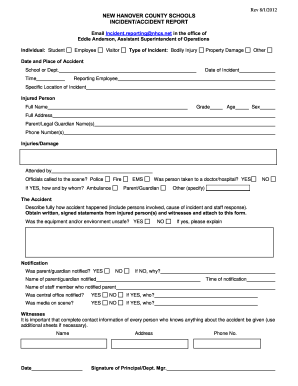
Get Nc Nhcs Incident/accident Report 2012-2025
How it works
-
Open form follow the instructions
-
Easily sign the form with your finger
-
Send filled & signed form or save
How to fill out the NC NHCS Incident/Accident Report online
Completing the NC NHCS Incident/Accident Report online is a crucial step in documenting incidents and ensuring the safety of all individuals involved. This guide will provide you with clear instructions to facilitate the process, making it straightforward and accessible for all users.
Follow the steps to fill out the NC NHCS Incident/Accident Report online.
- Press the ‘Get Form’ button to access the incident report form and open it in your preferred editor.
- Identify and select the individual involved in the incident by indicating whether they are a student, employee, or visitor.
- Choose the type of incident by selecting one of the provided options: bodily injury, property damage, or other.
- Enter the date and time of the accident, as well as the specific school or department where it occurred.
- Provide details about the injured person, including their full name, grade, age, sex, full address, and contact information for their parent or legal guardian.
- Detail the nature of the injuries or damages incurred as a result of the incident.
- Indicate whether officials were called to the scene, such as police or fire department, and specify the method of contact.
- State whether the injured person was taken to a doctor or hospital, and provide names and contacts if applicable.
- Thoroughly describe the circumstances surrounding the accident, including the cause, individuals involved, and response actions taken by staff.
- Assess whether the environment or equipment was unsafe and provide an explanation if applicable.
- Confirm if the parent or guardian has been notified, along with details such as their name and the time of notification.
- Determine if the central office and media were notified, providing the relevant names if applicable.
- Collect and provide contact information for all witnesses involved, using additional sheets if necessary.
- Finally, ensure the form is signed by the principal or department manager, and complete their contact details.
- Once all required fields are completed, save your changes, and choose to download, print, or share the form as needed.
Complete and submit your NC NHCS Incident/Accident Report online today to ensure proper documentation.
While an accident report and an incident report serve similar purposes, they are not identical. An accident report specifically addresses unintentional events that result in injuries or damages. In contrast, an incident report can cover a broader range of events, including near misses or safety violations. Thus, when documenting an event, it is important to know whether you need a detailed NC NHCS Incident/Accident Report or a more general incident report.
Industry-leading security and compliance
-
In businnes since 199725+ years providing professional legal documents.
-
Accredited businessGuarantees that a business meets BBB accreditation standards in the US and Canada.
-
Secured by BraintreeValidated Level 1 PCI DSS compliant payment gateway that accepts most major credit and debit card brands from across the globe.


