Loading
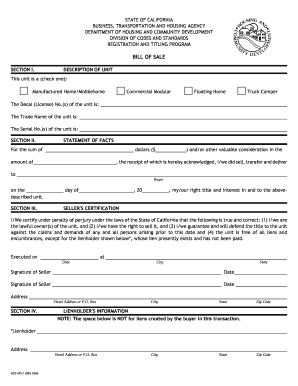
Get Ca Hcd 475.1 2006-2026
How it works
-
Open form follow the instructions
-
Easily sign the form with your finger
-
Send filled & signed form or save
How to fill out the CA HCD 475.1 online
The CA HCD 475.1 form is essential for documenting the sale or transfer of ownership of manufactured homes and related units in California. This guide provides a clear, step-by-step process to help you complete the form online with confidence.
Follow the steps to complete the form efficiently
- Press the ‘Get Form’ button to access the form and open it in your editor. This initiates the process of obtaining the necessary documentation.
- In Section I, select the type of unit being sold by checking one of the options: Manufactured Home/Mobilehome, Commercial Modular, Floating Home, or Truck Camper. Fill in the Decal (License) Number, Trade Name, and Serial Numbers of the unit in the provided fields.
- Move to Section II and state the sale amount in dollars. Include the value of any other considerations, then write the name of the buyer and the date of sale next to the described unit.
- In Section III, complete the certification statement. Ensure to check the facts regarding ownership, the right to sell, and specify any liens associated with the unit. This section requires the signatures of all sellers, along with the execution date, city, and state.
- Finally, in Section IV, provide the lienholder's information if applicable. This should include the name and address of any lienholders related to the unit. Please avoid including liens created by the buyer in this transaction.
- After filling out all sections, review the form for accuracy. You can save changes, download, print, or share the completed form as needed.
Complete your CA HCD 475.1 form online now to ensure a smooth transaction.
The VIN number on a mobile home title is generally located in the upper right corner or near the vehicle description section. It serves as a unique identifier for your mobile home. If you need help finding your VIN or verifying your CA HCD 475.1, consider utilizing the US Legal Forms platform for assistance and guidance.
Industry-leading security and compliance
US Legal Forms protects your data by complying with industry-specific security standards.
-
In businnes since 199725+ years providing professional legal documents.
-
Accredited businessGuarantees that a business meets BBB accreditation standards in the US and Canada.
-
Secured by BraintreeValidated Level 1 PCI DSS compliant payment gateway that accepts most major credit and debit card brands from across the globe.


