Loading
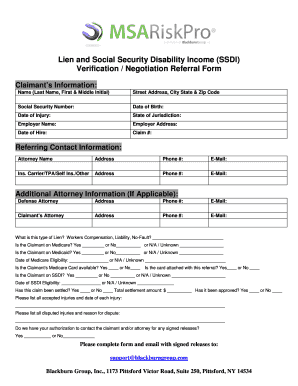
Get Display Issues For Xfa Based Pdf Forms And Policy Protected Documents
How it works
-
Open form follow the instructions
-
Easily sign the form with your finger
-
Send filled & signed form or save
How to fill out the Display Issues For Xfa Based Pdf Forms And Policy Protected Documents online
This guide provides clear instructions on how to effectively fill out the Display Issues For Xfa Based Pdf Forms And Policy Protected Documents online. By following the outlined steps, you will ensure accurate completion of the form to avoid any delays in processing.
Follow the steps to complete the online form seamlessly.
- Click ‘Get Form’ button to obtain the form and open it in the editor.
- Begin by entering the claimant's information, including their full name (last name, first and middle initial), street address, city, state, and zip code. Be sure to double-check for accuracy.
- Input the claimant's Social Security number, date of birth, date of injury, and state of jurisdiction. These details are crucial for the processing of the claim.
- Fill in the employer's name and address, as well as the date of hire and the claim number associated with the case.
- Provide the referring contact information, including the attorney's name, address, phone number, and email. If applicable, include additional attorney information such as the defense attorney and their contact details.
- Indicate the type of lien by selecting from the appropriate options (workers compensation, liability, no-fault) and answer the questions regarding the claimant's status with Medicare and Medicaid.
- Complete the sections concerning SSDI status, total settlement amount, and the approval status of the claim. Ensure to include all accepted injuries and any disputed injuries with explanations.
- Provide your authorization for contacting the claimant and/or attorney for any signed releases. This consent is important for the continuation of the process.
- Once you have filled out all sections, review your entries to ensure every part is completed accurately.
- Save your changes, and once satisfied, download the form, print it, or share it as required. Make sure to email the completed form with any signed releases to the specified address.
Complete your documents online now for efficient processing.
Try resetting the display preference in your browser to clear up the viewing issue. In Reader or Acrobat, right-click the document window, and choose Page Display Preferences. From the list at left, select Internet. Deselect Display PDF in browser, and then click OK.
Industry-leading security and compliance
US Legal Forms protects your data by complying with industry-specific security standards.
-
In businnes since 199725+ years providing professional legal documents.
-
Accredited businessGuarantees that a business meets BBB accreditation standards in the US and Canada.
-
Secured by BraintreeValidated Level 1 PCI DSS compliant payment gateway that accepts most major credit and debit card brands from across the globe.


