Loading
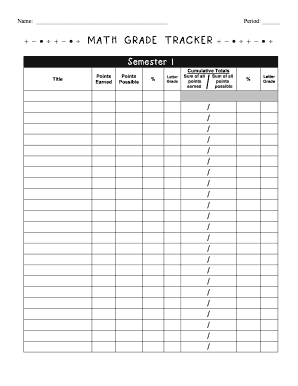
Get Grade Tracker
How it works
-
Open form follow the instructions
-
Easily sign the form with your finger
-
Send filled & signed form or save
How to fill out the Grade Tracker online
The Grade Tracker is an essential tool for users to monitor and manage their academic performance effectively. This guide provides detailed, step-by-step instructions for completing the Grade Tracker online, ensuring clarity and ease of use for all individuals, regardless of their digital experience.
Follow the steps to complete your Grade Tracker online
- Click ‘Get Form’ button to obtain the Grade Tracker and access it in your preferred digital format.
- Enter your name in the designated field at the top of the form. This helps personalize your tracker.
- Specify the period for which you are tracking your grades by filling in the 'Period' section.
- For Semester 1, locate the section titled 'Title' and enter the name of the course or subject you are tracking.
- In the 'Points Earned' field, input the total number of points you have earned in the specified course.
- Next, in the 'Points Possible' field, fill in the total points that were possible for the course.
- Calculate your percentage by dividing 'Points Earned' by 'Points Possible' and enter this value in the '%' field.
- Based on this percentage, document your corresponding letter grade in the 'Letter Grade' field.
- Repeat steps 4-8 for Semester 2 as necessary.
- In the 'Cumulative Totals' section, ensure to sum all points earned and all points possible across semesters.
- Fill in the overall percentage and letter grade based on the cumulative totals for accurate representation of your academic progress.
- Once you have completed all sections, save the changes, and utilize the options to download, print or share the Grade Tracker as needed.
Begin tracking your academic performance by filling out your Grade Tracker online today.
A gradebook or grade book is a paper or electronic tool that allows to manage student grades.
Industry-leading security and compliance
US Legal Forms protects your data by complying with industry-specific security standards.
-
In businnes since 199725+ years providing professional legal documents.
-
Accredited businessGuarantees that a business meets BBB accreditation standards in the US and Canada.
-
Secured by BraintreeValidated Level 1 PCI DSS compliant payment gateway that accepts most major credit and debit card brands from across the globe.


