Loading
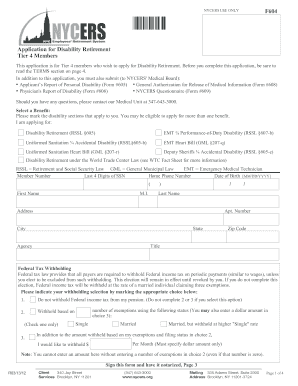
Get Ny F604 2012-2026
How it works
-
Open form follow the instructions
-
Easily sign the form with your finger
-
Send filled & signed form or save
How to fill out the NY F604 online
This guide provides a detailed overview of the NY F604 form, which is used by Tier 4 members applying for Disability Retirement. Follow these clear steps to effectively complete the form online, ensuring all required information is properly submitted.
Follow the steps to fill out the NY F604 form accurately.
- Click the ‘Get Form’ button to access the NY F604 form. This will allow you to open and edit the document online.
- Begin by selecting the benefit for which you are applying. Mark the appropriate disability sections that apply to your situation.
- Enter your personal information in the designated fields, including your member number, last four digits of your Social Security number, home phone number, date of birth, first name, middle initial, last name, address, and agency details.
- Indicate your federal tax withholding preferences. You have options to either not withhold federal income tax, or specify the number of exemptions and any additional dollar amount to withhold monthly.
- Select an Interim Option by choosing one of the available options that best suits your needs. Make sure to document the percentage if applicable.
- Fill out the primary beneficiary information, including their name, Social Security number, date of birth, relationship, and address. If you’ve selected a temporary option, designate a contingent beneficiary as well.
- Complete the form by signing it and dating it. You will also need to have the form notarized to validate your submission.
- Finally, review all entries for accuracy. Once confirmed, you can save changes, download the form, print it, or share it as necessary.
Complete your NY F604 form online today for a smooth submission process.
To fill out an EZ tax form, gather all relevant tax information, such as income and deductions. Follow the instructions provided on the form, ensuring that you enter your information accurately in the designated fields. Utilizing the NY F604 resources can simplify this task, making it easier to complete your tax return correctly.
Industry-leading security and compliance
US Legal Forms protects your data by complying with industry-specific security standards.
-
In businnes since 199725+ years providing professional legal documents.
-
Accredited businessGuarantees that a business meets BBB accreditation standards in the US and Canada.
-
Secured by BraintreeValidated Level 1 PCI DSS compliant payment gateway that accepts most major credit and debit card brands from across the globe.


