Loading
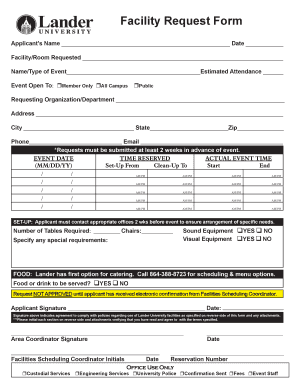
Get Lander University Facility Request Form
How it works
-
Open form follow the instructions
-
Easily sign the form with your finger
-
Send filled & signed form or save
How to fill out the Lander University Facility Request Form online
Filling out the Lander University Facility Request Form online can be a straightforward process if you follow the necessary steps outlined in this guide. This form is essential for anyone wishing to reserve a facility at Lander University for events or activities.
Follow the steps to complete your facility request form effectively.
- Click ‘Get Form’ button to obtain the form and open it in the editor.
- Begin by entering your name in the ‘Applicant’s Name’ field along with the current date.
- Specify the facility or room you are requesting in the ‘Facility/Room Requested’ section.
- Indicate the name and type of event along with an estimated attendance in the designated fields.
- Select who the event is open to by checking the appropriate box: Member Only, All Campus, or Public.
- Fill in your organization or department name as the requesting entity.
- Provide your contact address, including city, state, and zip code.
- Enter your phone number and email address for further communication.
- Note that requests must be submitted at least 2 weeks in advance of the event date.
- Input the event date and reserved time using the designated fields, ensuring to detail set-up and clean-up times.
- Specify the number of tables and chairs required, and indicate any special requirements.
- Select whether you need sound or visual equipment by marking yes or no.
- Indicate if food or drink will be served, understanding that Lander University has first option for catering.
- Sign and date the application to confirm that you agree to comply with policies regarding facility use.
- Ensure to include any required initials on the reverse side of the form and any attachments to confirm your understanding.
- Once completed, save the changes, and consider downloading, printing, or sharing the form as needed.
Complete your Lander University Facility Request Form online today to secure your event space!
Lander University is known for its strong academic programs, particularly in education, business, and the health sciences. The university emphasizes practical experiences, community involvement, and leadership skills. To gain access to various campus facilities, filling out the Lander University Facility Request Form is an excellent first step.
Industry-leading security and compliance
US Legal Forms protects your data by complying with industry-specific security standards.
-
In businnes since 199725+ years providing professional legal documents.
-
Accredited businessGuarantees that a business meets BBB accreditation standards in the US and Canada.
-
Secured by BraintreeValidated Level 1 PCI DSS compliant payment gateway that accepts most major credit and debit card brands from across the globe.


