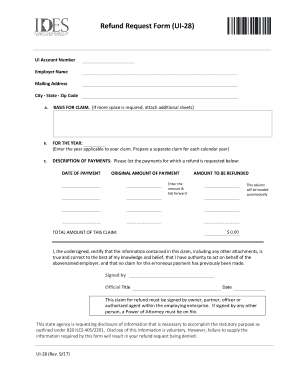
Get Il Ui-28 2013
How it works
-
Open form follow the instructions
-
Easily sign the form with your finger
-
Send filled & signed form or save
How to fill out the IL UI-28 online
The IL UI-28 form is essential for employers seeking an adjustment or refund of erroneously paid contributions, interest, or penalties. This guide provides detailed and user-friendly steps to ensure that you complete the form accurately and efficiently, even if you have little prior experience with such documents.
Follow the steps to complete the IL UI-28 online effectively.
- Click ‘Get Form’ button to obtain the form and open it in the online editor.
- Begin by entering your employer name and account number exactly as they appear on your contribution report.
- Provide your current address, including street, city, state, zip code, and contact phone number.
- Input your email address and fax number as requested.
- In section A, clearly explain the basis of your claim. Provide detailed information about the nature of the overpayment and why you believe you are entitled to an adjustment or refund.
- For section B, enter the applicable year for your claim. If submitting multiple claims for different years, a separate form must be filed for each year.
- In section C, complete the computation for each quarter involved. Enter the reported and corrected amounts for total wages, wages in excess, taxable wages, taxable wages overstated, contributions overpaid, interest overpaid, and penalty overpaid.
- Calculate the totals for each item under 'Total Overpaid (by quarter)' and summarize to find the 'Total Amount of This Claim'.
- Make sure the form is signed by an owner, partner, officer, or authorized agent of the company, including the date and title.
- Review all entries for accuracy, then save changes, download, print, or share the completed form as needed.
Complete your IL UI-28 form online today to ensure your refund request is processed efficiently.
Get form
To make a payment on MyTax Illinois, start by visiting the official website and logging into your account. Once logged in, you can select the payment option for the IL UI-28 form. Provide the necessary payment details, and confirm your transaction. This process is straightforward and ensures your payments are processed timely to keep your unemployment benefits on track.
Get This Form Now!
Industry-leading security and compliance
-
In businnes since 199725+ years providing professional legal documents.
-
Accredited businessGuarantees that a business meets BBB accreditation standards in the US and Canada.
-
Secured by BraintreeValidated Level 1 PCI DSS compliant payment gateway that accepts most major credit and debit card brands from across the globe.


