Loading
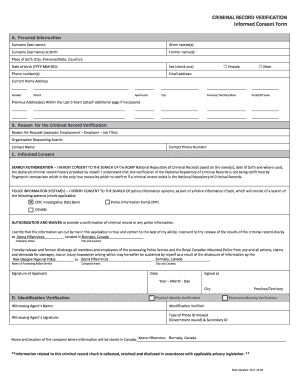
Get Criminal Record Verification
How it works
-
Open form follow the instructions
-
Easily sign the form with your finger
-
Send filled & signed form or save
How to fill out the CRIMINAL RECORD VERIFICATION online
Filling out the CRIMINAL RECORD VERIFICATION form online is an essential step for individuals needing to verify their criminal record for various purposes. This guide will walk you through each section of the form to ensure a smooth and successful application process.
Follow the steps to complete your application effectively.
- Click the ‘Get Form’ button to access and open the CRIMINAL RECORD VERIFICATION form.
- In section A, provide your personal information. This includes your surname, given names, and the surname you used at birth, along with any former names. Additionally, fill in your place of birth, date of birth, and sex by selecting the appropriate option.
- Enter your current home address, including the street number and name, apartment (if applicable), city, province or territory, and postal or ZIP code.
- List any previous addresses you have lived at in the last 5 years. If needed, use an additional page for more addresses.
- In section B, specify the reason for requesting the criminal record verification. This could include employment details, such as the employer and job title, along with the organization requesting the search and a contact name and phone number.
- Next, in section C, review the informed consent statements. You will need to consent to the search of the RCMP National Repository and any applicable police information systems by checking the appropriate boxes.
- Complete the authorization and waiver section to confirm the accuracy of the provided information, release results to the specified organization, and acknowledge potential liabilities.
- Fill in the identification verification section, selecting either physical or electronic identity verification. Ensure you include the witnessing agent's name and signature and document the type of photo ID viewed.
- Finalize the form by signing, dating, and specifying the city where the form is signed.
- Review all entries for accuracy and completeness, then save changes, download, print, or share the CRIMINAL RECORD VERIFICATION form as needed.
Start filling out your CRIMINAL RECORD VERIFICATION online today!
If you need to obtain a copy of your report you can: Visit Our Public Records Center. Call: 239-321-7665. Visit: 2210 Widman Way. Fort Myers, Florida 33901. Monday to Friday Hours: 8:00 a.m. to 4:30 p.m.
Industry-leading security and compliance
US Legal Forms protects your data by complying with industry-specific security standards.
-
In businnes since 199725+ years providing professional legal documents.
-
Accredited businessGuarantees that a business meets BBB accreditation standards in the US and Canada.
-
Secured by BraintreeValidated Level 1 PCI DSS compliant payment gateway that accepts most major credit and debit card brands from across the globe.


