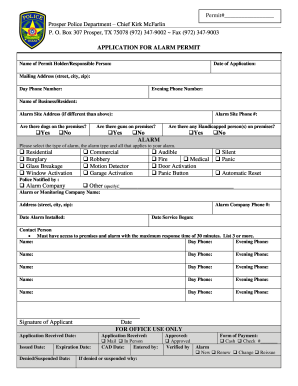
Get Tx Application For Alarm Permit
How it works
-
Open form follow the instructions
-
Easily sign the form with your finger
-
Send filled & signed form or save
How to fill out the TX Application for Alarm Permit online
Filling out the TX Application for Alarm Permit online is a straightforward process that ensures compliance with local regulations for alarm systems. This guide will provide detailed steps to help users complete the application accurately and efficiently.
Follow the steps to complete your alarm permit application online.
- Click ‘Get Form’ button to access the application and open it in your preferred online editor.
- Enter the name of the permit holder or responsible person in the designated field.
- Indicate the name of the business or residence associated with the application.
- Specify if there are any individuals with disabilities on the premises.
- Fill in the installation date of the alarm along with the date the service began.
- Sign the application and date it as required.
Complete your TX Application for Alarm Permit online today to ensure your alarm system is compliant with local regulations.
Get form
Obtaining a Texas fire alarm license involves several key steps. First, you will need to complete the required training programs that focus on fire alarm systems. After completing the training, apply for the TX Application for Alarm Permit through the Texas Department of Public Safety, ensuring you meet all prerequisites. Finally, pass any necessary examinations to demonstrate your knowledge.
Get This Form Now!
Industry-leading security and compliance
-
In businnes since 199725+ years providing professional legal documents.
-
Accredited businessGuarantees that a business meets BBB accreditation standards in the US and Canada.
-
Secured by BraintreeValidated Level 1 PCI DSS compliant payment gateway that accepts most major credit and debit card brands from across the globe.


