Loading
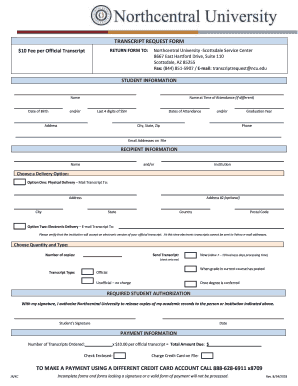
Get Ncu Transcript Request Form 2018
How it works
-
Open form follow the instructions
-
Easily sign the form with your finger
-
Send filled & signed form or save
How to fill out the NCU Transcript Request Form online
This guide provides a step-by-step approach to completing the NCU Transcript Request Form online. Whether you are a current or former student, this instruction aims to simplify the process of requesting your academic transcripts.
Follow the steps to complete your transcript request efficiently.
- Press the ‘Get Form’ button to access the transcript request form and open it in your selected editor.
- Input your student information, including your full name, date of birth, name at the time of attendance (if it differs), last four digits of your social security number, dates of attendance, current address, city, state, zip code, graduation year, and phone number.
- Enter the recipient information by providing the name or institution you are sending the transcript to.
- Select your desired delivery option. You can choose physical delivery or electronic delivery. If opting for physical delivery, provide the recipient’s complete mailing address. If choosing electronic delivery, ensure that the institution accepts electronic versions of transcripts, noting that they cannot be sent to Yahoo email addresses.
- Specify the quantity and type of transcripts you are requesting. You can indicate how many copies you need and whether you want them sent now, when grades post, or after your degree is conferred. Indicate whether you need official or unofficial transcripts.
- Complete the required student authorization section by providing your signature and the date, authorizing Northcentral University to release your academic records.
- Fill in the payment information, indicating the number of transcripts ordered and calculating the total amount due. Choose whether you are enclosing a check or charging a credit card on file.
- Review all the information provided for completeness and accuracy. Ensure that all required fields are filled out and that it includes your signature and valid payment details.
- Save any changes made to the form, then download, print, or share the completed transcript request form as needed.
Complete your NCU Transcript Request Form online today to obtain your academic records.
Get form
Experience a faster way to fill out and sign forms on the web. Access the most extensive library of templates available.
When requesting a transcript, it's helpful to be clear and concise. You may say, 'I am requesting my official transcripts using the NCU Transcript Request Form, and I need them sent to include address or institution.' Always provide your details to ensure that your request is processed without delay.
Get This Form Now!
Use professional pre-built templates to fill in and sign documents online faster. Get access to thousands of forms.
Industry-leading security and compliance
US Legal Forms protects your data by complying with industry-specific security standards.
-
In businnes since 199725+ years providing professional legal documents.
-
Accredited businessGuarantees that a business meets BBB accreditation standards in the US and Canada.
-
Secured by BraintreeValidated Level 1 PCI DSS compliant payment gateway that accepts most major credit and debit card brands from across the globe.


