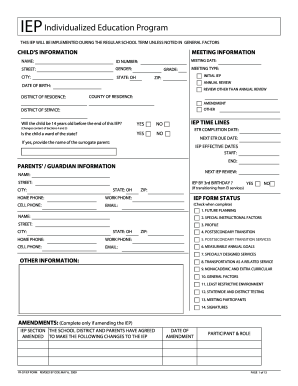
Get Oh Pr-07 Iep 2009
How it works
-
Open form follow the instructions
-
Easily sign the form with your finger
-
Send filled & signed form or save
How to fill out the OH PR-07 IEP online
The OH PR-07 IEP form is designed to ensure that every student with a disability receives a personalized education plan tailored to their unique needs. This guide will provide clear, step-by-step instructions on how to successfully complete the form online, ensuring all necessary components are thoroughly addressed.
Follow the steps to effectively complete the OH PR-07 IEP form online.
- Press the ‘Get Form’ button to obtain the IEP form and open it in your preferred online editing tool.
- Begin by filling in the child's basic information section, including their name, gender, date of birth, and ID number. Ensure that all personal details are accurate to avoid issues later.
- Complete the meeting information fields, specifying the meeting date, meeting type, and details of the district of residence.
- In the 'Parents' / Guardian Information' section, enter the names, addresses, and contact information for the parents or guardians. This ensures communication is effective.
- Address the future planning and special instructional factors by checking 'Yes' or 'No' boxes as they relate to the child, ensuring to provide specific information on any conditions that may impact learning.
- Complete the postsecondary transition sections if applicable, summarizing the child's needs and plans for their future education and skills training.
- Fill out the measurable annual goals and objectives, ensuring clarity on how progress will be measured and reported to parents.
- Provide details on specially designed services and any accommodations the child might require in the school setting.
- Review the least restrictive environment considerations to determine how to best support the child in a setting that is most comfortable for them.
- Complete the meeting participants section, ensuring all relevant parties are listed and have a noted role in the IEP process.
- Finalize the form by obtaining necessary signatures in the signatures section, confirming agreements on the proposed IEP.
- Once all sections are completed and reviewed for accuracy, save your changes, download the completed form, print a copy, or share it with relevant stakeholders.
Begin filling out the OH PR-07 IEP online today to create a tailored educational support plan for your child.
Get form
Related links form
The steps of the OH PR-07 IEP process include identifying a child who may need special education, evaluating their needs, determining eligibility, writing the IEP, implementing it, and measuring progress. This structured approach helps ensure that every child receives the right support and services tailored to their individual needs. Engaging actively in each step can enhance the effectiveness of the IEP. US Legal Forms offers a variety of resources to assist you throughout this process.
Get This Form Now!
Industry-leading security and compliance
-
In businnes since 199725+ years providing professional legal documents.
-
Accredited businessGuarantees that a business meets BBB accreditation standards in the US and Canada.
-
Secured by BraintreeValidated Level 1 PCI DSS compliant payment gateway that accepts most major credit and debit card brands from across the globe.


