Loading
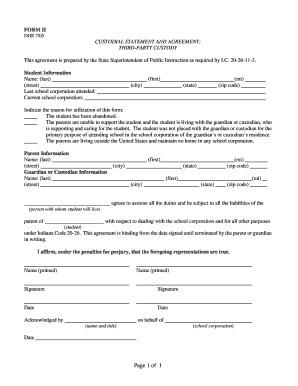
Get In Doe Form Ii 2005
How it works
-
Open form follow the instructions
-
Easily sign the form with your finger
-
Send filled & signed form or save
How to fill out the IN DOE Form II online
Filling out the IN DOE Form II is an essential process for establishing third-party custody arrangements in Indiana. This guide provides clear, easy-to-follow instructions for completing the form online, ensuring a smooth and efficient process for users.
Follow the steps to complete the IN DOE Form II easily.
- Press the ‘Get Form’ button to download the form and open it in the editor for customization.
- Begin by entering the student information, including the student's last name, first name, middle initial, street address, city, state, and zip code. Be sure to fill out the name of the last school corporation attended and the current school corporation.
- In the designated area, indicate the reason for utilizing this form. Choose one of the provided options to explain the student's situation clearly.
- Next, enter the parent information. Fill in the last name, first name, middle initial, street address, city, state, and zip code.
- Complete the guardian or custodian information by providing their last name, first name, middle initial, street address, city, state, and zip code.
- Review the statement regarding the agreement. Have the individual with whom the student will live acknowledge their responsibilities by affirming their signature and printed name.
- Ensure that both the parent and guardian or custodian sign and date the form, indicating their agreement to the terms outlined.
- Lastly, ensure the form is acknowledged by the appropriate representative from the school corporation, including their name, title, and date.
- Once all sections are completed, you can save changes, download, print, or share the form as required.
Complete your documents online efficiently and accurately today.
Get form
Experience a faster way to fill out and sign forms on the web. Access the most extensive library of templates available.
Getting guardianship of a disabled child involves a formal court process. You must file relevant documents, including a petition and any supporting evidence, to establish your case. Using the IN DOE Form II can streamline this process, making it easier to gather the required information and submit your application accurately.
Get This Form Now!
Use professional pre-built templates to fill in and sign documents online faster. Get access to thousands of forms.
Industry-leading security and compliance
US Legal Forms protects your data by complying with industry-specific security standards.
-
In businnes since 199725+ years providing professional legal documents.
-
Accredited businessGuarantees that a business meets BBB accreditation standards in the US and Canada.
-
Secured by BraintreeValidated Level 1 PCI DSS compliant payment gateway that accepts most major credit and debit card brands from across the globe.


