Loading
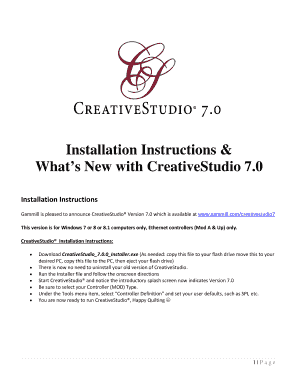
Get Installation Instructions &
How it works
-
Open form follow the instructions
-
Easily sign the form with your finger
-
Send filled & signed form or save
How to fill out the Installation Instructions & online
This guide provides comprehensive instructions on how to complete the Installation Instructions form for CreativeStudio® Version 7.0. Follow the clear steps below to ensure a smooth installation process.
Follow the steps to fill out the Installation Instructions form.
- Click the ‘Get Form’ button to obtain the Installation Instructions form and open it in your document manager.
- Review the system requirements noted in the document. Make sure your computer is compatible with Windows 7, 8, or 8.1 and that you have Ethernet controllers Mod A & Up.
- Locate the section for downloading the CreativeStudio_7.0.0_Installer.exe file. If necessary, copy this file to a flash drive for transfer to your desired PC.
- Run the Installer file when ready and follow the on-screen directions provided during the setup process.
- After installation, start CreativeStudio® and verify that the introductory splash screen displays Version 7.0.
- Select your Controller (MOD) Type during the initial setup process.
- Under the Tools menu, select ‘Controller Definition’ to set your user defaults, ensuring they are tailored to your preferences.
- Once all information has been entered, save your changes and ensure all settings are configured correctly. You can download, print, or share the Installation Instructions as needed.
Complete your installation instructions online to enhance your quilting experience with CreativeStudio!
Related links form
Proper installation and maintenance will ensure that your equipment is kept working reliably and at optimum performance and reduces the risk of accidents and breakdowns.
Industry-leading security and compliance
US Legal Forms protects your data by complying with industry-specific security standards.
-
In businnes since 199725+ years providing professional legal documents.
-
Accredited businessGuarantees that a business meets BBB accreditation standards in the US and Canada.
-
Secured by BraintreeValidated Level 1 PCI DSS compliant payment gateway that accepts most major credit and debit card brands from across the globe.


