Loading
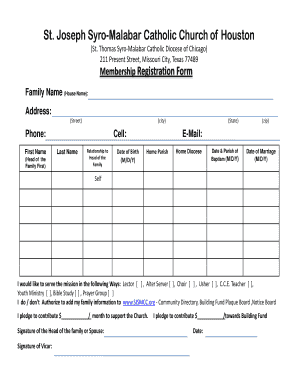
Get Microsoft Powerpoint - Membership Registration Form Compatibility Mode - Stjosephhouston
How it works
-
Open form follow the instructions
-
Easily sign the form with your finger
-
Send filled & signed form or save
How to fill out the Microsoft PowerPoint - Membership Registration Form Compatibility Mode - Stjosephhouston online
This guide provides a detailed, user-friendly approach to completing the Microsoft PowerPoint Membership Registration Form for St. Joseph Syro-Malabar Catholic Church. Whether you are registering for the first time or updating your information, these step-by-step instructions will assist you in filling out the form accurately.
Follow the steps to ensure your form is completed correctly.
- Click the ‘Get Form’ button to access the Membership Registration Form. Open it in your preferred editor for filling out.
- Begin by entering your family name or house name in the designated field. This is a crucial identifier for your registration.
- Fill in your complete address, including street name, city, state, and zip code. Ensure that your details are accurate for effective communication.
- Provide your phone and cell numbers. This allows the church to reach you for any important updates or information.
- Next, input the first name, last name, and relationship to the head of the family for each family member. Specify the head of the family clearly.
- Include the date of birth for each individual in the format (M/D/Y) to assist with age-related church activities.
- Enter your email address to receive newsletters and updates from the church. Ensure this is a current and active email.
- Indicate your home parish and home diocese as these details are vital for parish-related associations.
- Document the date and parish of baptism for each family member in the specified fields.
- If applicable, provide the date of marriage using the (M/D/Y) format.
- Express your willingness to serve in various church missions by checking the appropriate boxes. This section highlights your involvement opportunities.
- Decide whether you authorize the addition of your family's information to the church community directory and check the corresponding box.
- Indicate your monthly contribution pledge to support the church, ensuring you enter a clear dollar amount.
- Sign the form either as the head of the family or spouse and ensure you also have the signature of the Vicar for validation.
- Finally, review all information for accuracy. Save your changes, and consider downloading, printing, or sharing the completed form as necessary.
Complete your Membership Registration Form online now to ensure your place in our community!
Compatibility mode ensures that you will be able to open and save PowerPoint 97–2003 files without converting them. In compatibility mode, you can open, edit, and save PowerPoint 97–2003 presentations, but you won't be able to use all of the new PowerPoint features.
Industry-leading security and compliance
US Legal Forms protects your data by complying with industry-specific security standards.
-
In businnes since 199725+ years providing professional legal documents.
-
Accredited businessGuarantees that a business meets BBB accreditation standards in the US and Canada.
-
Secured by BraintreeValidated Level 1 PCI DSS compliant payment gateway that accepts most major credit and debit card brands from across the globe.


