Loading
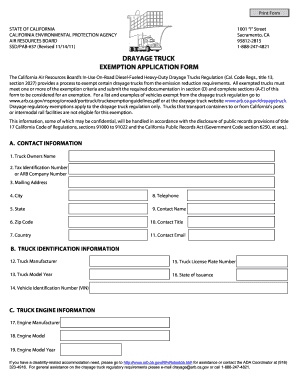
Get Ssd/pab-#37 2011-2026
How it works
-
Open form follow the instructions
-
Easily sign the form with your finger
-
Send filled & signed form or save
How to fill out the SSD/PAB-#37 online
Filling out the SSD/PAB-#37 form online is a straightforward process that requires accurate information to apply for a drayage truck exemption. This guide will walk you through each section of the form to ensure your application is complete and submitted correctly.
Follow the steps to successfully complete your SSD/PAB-#37 form online.
- Press the ‘Get Form’ button to obtain the SSD/PAB-#37 form and open it in your preferred editor.
- Begin by filling out Section A, which requires your contact information. Include your name, tax identification number or ARB company number, mailing address, city, state, zip code, country, telephone number, contact name, contact title, and email address.
- Proceed to Section B where you will identify your truck. Input the truck manufacturer, model year, vehicle identification number (VIN), license plate number, and the state of issuance.
- In Section C, enter details regarding the truck engine. Provide the engine manufacturer, model, and model year.
- Move to Section D to indicate the exemption information. Select one or more exemption criteria and be prepared to submit required documents as per the specified criteria.
- Complete Section E by certifying that the information provided is true and correct. Remember to check if you need a vehicle exemption label.
- Finally, ensure all submitted information is accurate, save your changes, and prepare to print or download your completed form for submission.
- Mail the completed and signed form along with the required documentation to the California Air Resources Board at the provided address.
Get started by filling out your SSD/PAB-#37 form online today!
You can check the SSD form factor by checking your laptop specifications online or by physically inspecting the drive after opening your laptop casing. Look for the SSD's size, which is typically M.2 or 2.5 inches. This knowledge is essential when considering new SSDs, such as SSD/PAB-#37, to ensure a perfect fit.
Industry-leading security and compliance
US Legal Forms protects your data by complying with industry-specific security standards.
-
In businnes since 199725+ years providing professional legal documents.
-
Accredited businessGuarantees that a business meets BBB accreditation standards in the US and Canada.
-
Secured by BraintreeValidated Level 1 PCI DSS compliant payment gateway that accepts most major credit and debit card brands from across the globe.


