Loading
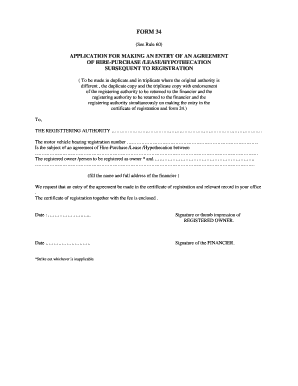
Get In Form 34
How it works
-
Open form follow the instructions
-
Easily sign the form with your finger
-
Send filled & signed form or save
How to fill out the IN Form 34 online
Filling out the IN Form 34 online is an essential step for making an entry of an agreement for hire-purchase, lease, or hypothecation of a vehicle. This guide will provide you with clear instructions to ensure your application process goes smoothly.
Follow the steps to complete the IN Form 34 online successfully.
- Click the 'Get Form' button to access and open the form in the online editor.
- Begin by entering the name of the registering authority you are submitting the form to. This typically includes the official name of the regional transport office or respective authority.
- In the agreement section, provide the full details of the agreement, specifying whether it is for hire-purchase, lease, or hypothecation. Include the name and address of the registered owner or the person to be registered as the owner.
- Sign and date the form in the designated areas for both the registered owner and the financier. If applicable, add a thumb impression where indicated.
- Once finished, you can save the changes you made to the form, download it for your records, or print a copy. If needed, use the share option to send it to the relevant parties.
Start filling out your IN Form 34 online today to ensure a smooth registration process.
The primary difference between Form 3 and Form 4 lies in their specific purposes and the types of information they require. Form 3 typically addresses preliminary legal matters, while Form 4 may relate to different actions or requests. Utilizing IN Form 34 can provide clarity on these distinctions, allowing you to complete the correct forms for your needs.
Industry-leading security and compliance
US Legal Forms protects your data by complying with industry-specific security standards.
-
In businnes since 199725+ years providing professional legal documents.
-
Accredited businessGuarantees that a business meets BBB accreditation standards in the US and Canada.
-
Secured by BraintreeValidated Level 1 PCI DSS compliant payment gateway that accepts most major credit and debit card brands from across the globe.


