Loading
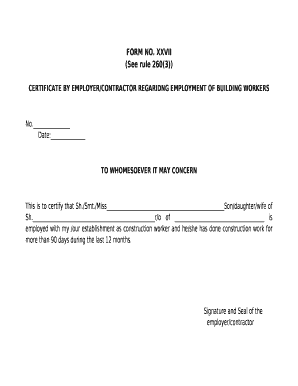
Get Form No Xxviii
How it works
-
Open form follow the instructions
-
Easily sign the form with your finger
-
Send filled & signed form or save
How to fill out the Form No Xxviii online
This guide provides a clear and user-friendly approach to completing Form No Xxviii online. Whether you have prior experience or are new to digital document management, this step-by-step assistance will help you navigate the form efficiently.
Follow the steps to complete Form No Xxviii online.
- Click ‘Get Form’ button to obtain the form and open it in the editor.
- Fill in the designation field with appropriate titles like Mr., Ms., or Miss, followed by the name of the person who is employed, as required.
- In the next field, indicate the relationship of the individual to the employer or contractor. Use descriptive terms to clarify familial connections, such as son, daughter, or partner.
- Provide the address of the employee as it appears in official documents to ensure accuracy.
- Confirm the employment status by stating that the individual has worked for the establishment as a construction worker for a duration exceeding 90 days within the last year.
- Complete the section requiring your signature and affix the seal of the employer or contractor, ensuring that it is legibly displayed.
- After filling out all required fields, review the information for accuracy. Once satisfied, save the changes, download, print, or share the completed form as necessary.
Complete your forms online today for a smooth and efficient process.
Industry-leading security and compliance
US Legal Forms protects your data by complying with industry-specific security standards.
-
In businnes since 199725+ years providing professional legal documents.
-
Accredited businessGuarantees that a business meets BBB accreditation standards in the US and Canada.
-
Secured by BraintreeValidated Level 1 PCI DSS compliant payment gateway that accepts most major credit and debit card brands from across the globe.


