Loading
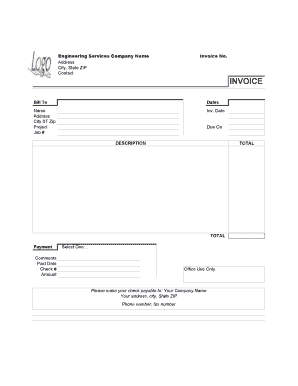
Get Engineering-service-invoice-template.xls
How it works
-
Open form follow the instructions
-
Easily sign the form with your finger
-
Send filled & signed form or save
How to fill out the Engineering-service-invoice-template.xls online
This guide provides clear and concise instructions on how to effectively complete the Engineering-service-invoice-template.xls online. By following the steps outlined below, users with varying levels of experience can successfully navigate the invoice requirements.
Follow the steps to complete your invoice accurately.
- Click ‘Get Form’ button to obtain the form and open it in the editor.
- Enter your engineering services company name at the top of the invoice. Make sure to include your complete address, including city, state, and ZIP code, along with your contact information.
- Fill in the invoice number in the designated field. It is important for tracking payments and keeping records organized.
- Under 'Bill To', enter the client's name, their address, city, state, and ZIP code. Accurate information ensures smooth communication and delivery.
- Record the project name and job number associated with this invoice to clarify the services rendered.
- Enter the invoice date and the due date for payment within the specified fields. This information is essential for both parties to understand the payment timeline.
- In the 'DESCRIPTION' field, provide a clear description of the services provided. Include details that justify the charges listed.
- Specify the total amount due in the 'TOTAL' section, ensuring it accurately reflects all services rendered and any applicable taxes.
- Select the payment method from the options provided. This allows the client to understand how they can settle the invoice.
- If applicable, add any comments regarding the invoice. Any relevant notes can enhance communication with the client.
- Record the payment details, such as the paid date, check number, and amount received, for your records.
- The 'Office Use Only' section can be left blank unless specifically used for internal tracking purposes.
- Finally, instruct clients to make their checks payable to your company name and include your address, city, state, ZIP code, along with a phone number and fax number, if necessary.
- Once all fields are completed, save your changes, and consider downloading, printing, or sharing the invoice as needed.
Complete your engineering service invoice online today for efficient payment processing.
You can create professional looking invoices with a template that you can customize for your business. Fill it out in Word or Excel and send it electronically as a PDF or print it. Find Word and Excel templates for: Invoices.
Industry-leading security and compliance
US Legal Forms protects your data by complying with industry-specific security standards.
-
In businnes since 199725+ years providing professional legal documents.
-
Accredited businessGuarantees that a business meets BBB accreditation standards in the US and Canada.
-
Secured by BraintreeValidated Level 1 PCI DSS compliant payment gateway that accepts most major credit and debit card brands from across the globe.


