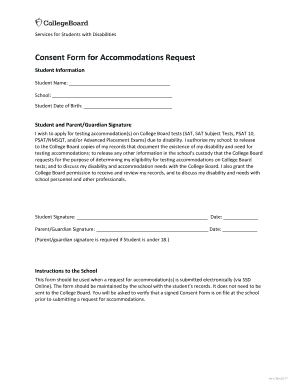
Get Guardian Signature
How it works
-
Open form follow the instructions
-
Easily sign the form with your finger
-
Send filled & signed form or save
How to fill out the Guardian Signature online
This guide provides clear instructions on how to complete the Guardian Signature form online, ensuring a smooth process for students and their guardians requesting necessary accommodations. By following these steps, users can efficiently fill out the required information with confidence.
Follow the steps to successfully complete the Guardian Signature form online.
- Press the ‘Get Form’ button to access the Guardian Signature form and open it in your preferred online editor.
- In the 'Student Information' section, fill in the required fields: enter the student's name, school, and date of birth in the designated spaces.
- Proceed to the 'Student and Parent/Guardian Signature' section. Here, indicate your intention to apply for testing accommodations due to disability by checking the appropriate box.
- Authorize the school to release copies of records regarding the student's disability by signing in the designated area labeled 'Student Signature', along with the date.
- If the student is under 18 years old, the parent or guardian must sign in the 'Parent/Guardian Signature' section, along with the date.
- Once all information has been filled out, review the entire form for accuracy. Make any necessary corrections before proceeding.
- Save the completed form, and you may choose to download, print, or share it as needed.
Complete your Guardian Signature form online today for a seamless request process.
Parent/Guardian means a birth or adoptive parent, legal guardian, or other person having responsibility for, or legal custody of, a child.
Fill Guardian Signature
Define Guardian Signatures. The guardian(s) are to sign and date the agreement and fill in their current address. You may need to add a guardian or parent's signature to an agreement. You can have them sign the agreement, but they must proceed with their signature with pp. Tidewater Community College applicants under the age of 18 must provide their parent's or legal guardian's signature on the application for admission. It is a device that stores a person's signature, replicating it as needed using a mechanical arm that holds a real pen. All students under the age of 18 must have their parent or court-appointed guardian sign their application for admission.
Industry-leading security and compliance
-
In businnes since 199725+ years providing professional legal documents.
-
Accredited businessGuarantees that a business meets BBB accreditation standards in the US and Canada.
-
Secured by BraintreeValidated Level 1 PCI DSS compliant payment gateway that accepts most major credit and debit card brands from across the globe.


