Loading
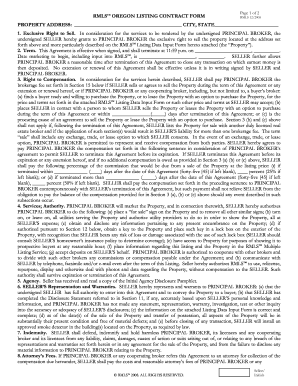
Get Or Form Rmls 2008-2026
How it works
-
Open form follow the instructions
-
Easily sign the form with your finger
-
Send filled & signed form or save
How to use or fill out the OR Form RMLS online
Filling out the OR Form RMLS online can streamline the process of listing your property for sale. This guide provides a step-by-step approach to successfully complete the form, ensuring you include all essential information in a clear and organized manner.
Follow the steps to fill out the OR Form RMLS online effectively.
- Press the ‘Get Form’ button to access the OR Form RMLS and open it in your editor of choice.
- Begin by entering the property address in the designated fields. Ensure accuracy in the city and state sections to avoid any legal issues later.
- In the 'Exclusive Right to Sell' section, confirm that you grant the principal broker the sole rights to sell your property. Ensure you understand the implications of this agreement.
- Indicate the start and end date for the term of this agreement. Pay attention to the marketing start date; this is essential for notifying potential buyers.
- Fill in the compensation terms for the principal broker. Be clear on the percentage or flat fee you agree to pay as a brokerage fee.
- Complete the services and authority section by authorizing the principal broker to market your property and perform relevant tasks like placing signage.
- Review the indemnity, compliance with law, and dispute resolution clauses to ensure you understand your rights and responsibilities.
- Fill in any applicable sections regarding the seller's representation and warranties, ensuring all information is accurate and complete.
- Finalize any optional sections like the use of a lock box or internet advertising authorization by checking the appropriate boxes.
- Review the brokerage fee section again for accuracy and completeness before moving to the signature section.
- Once all sections are filled, save your changes. You can also download, print, or share the completed form as needed.
Complete your OR Form RMLS online today to streamline your property listing process.
Writing an MLS listing requires clarity and detail. Start with an engaging property description that highlights its key features, such as size, location, and special amenities. The OR Form RMLS can help you construct effective listing language that attracts potential buyers while ensuring all essential information is included.
Industry-leading security and compliance
US Legal Forms protects your data by complying with industry-specific security standards.
-
In businnes since 199725+ years providing professional legal documents.
-
Accredited businessGuarantees that a business meets BBB accreditation standards in the US and Canada.
-
Secured by BraintreeValidated Level 1 PCI DSS compliant payment gateway that accepts most major credit and debit card brands from across the globe.


