Loading
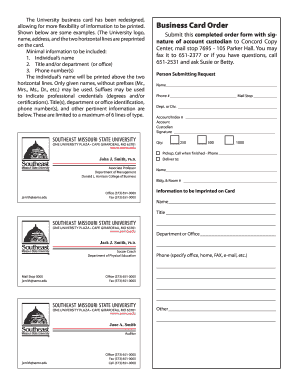
Get Semo Business Card Order Form 2015-2025
How it works
-
Open form follow the instructions
-
Easily sign the form with your finger
-
Send filled & signed form or save
How to fill out the SEMO Business Card Order Form online
Creating your business card is an essential step in establishing your professional identity. This guide provides clear instructions on how to accurately fill out the SEMO Business Card Order Form online, ensuring you include all necessary details.
Follow the steps to complete your business card order form.
- Click ‘Get Form’ button to access the order form and open it in your document editor.
- Fill in your name in the designated field. Ensure to use only your given names without any prefixes or titles.
- Enter your title and/or department in the next field. This information will help identify your professional role.
- Provide your phone number(s) in the specified section. You may include office, home, and fax numbers as applicable.
- Specify the quantity of business cards you would like to order. Options include 250, 500, or 1000 cards.
- Complete the 'Person Submitting Request' section, including your name, phone number, mail stop, and department or division.
- Make sure to acquire the signature of the account custodian in the designated area.
- If needed, provide the delivery details by filling in the name and building/room number where the cards should be sent.
- Review all entered information for accuracy before saving your changes.
- Once satisfied, download, print, or share the completed form as required.
Start your business card order by filling out the form online today.
Starting a business card business involves several key steps. First, identify your target market and create appealing designs that stand out. Using resources like the SEMO Business Card Order Form can help you manage initial orders and customer requests efficiently, paving the way for a successful launch.
Industry-leading security and compliance
US Legal Forms protects your data by complying with industry-specific security standards.
-
In businnes since 199725+ years providing professional legal documents.
-
Accredited businessGuarantees that a business meets BBB accreditation standards in the US and Canada.
-
Secured by BraintreeValidated Level 1 PCI DSS compliant payment gateway that accepts most major credit and debit card brands from across the globe.


