Loading
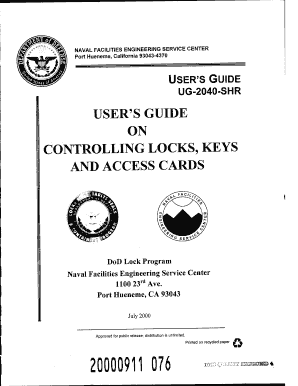
Get Ug 2040 Shr
How it works
-
Open form follow the instructions
-
Easily sign the form with your finger
-
Send filled & signed form or save
How to fill out the Ug 2040 Shr online
This guide provides a comprehensive overview of the Ug 2040 Shr form, focusing on the process of filling it out online. The Ug 2040 Shr form is essential for establishing a systematic approach to controlling locks, keys, and access cards, ensuring security and minimizing unauthorized access.
Follow the steps to effectively complete the Ug 2040 Shr form.
- Click the ‘Get Form’ button to obtain the Ug 2040 Shr form and open it in your web browser.
- Fill out the 'Agency Use Only' section, leaving it blank if not applicable.
- Input the report date, which refers to the date when you are completing the form.
- Specify the report type and the dates it covers, if applicable, in the designated fields.
- Provide the title and subtitle of the user guide you are documenting, ensuring clarity in what the form addresses.
- List the authors of the document, following with their respective organizational affiliations.
- Complete the performing organization address section with accurate details, ensuring that all information is current.
- Identify the sponsoring or monitoring agency, providing their full address for appropriate reference.
- For the supplementary notes section, include any additional information that might assist users in understanding the form.
- Review each section of the form for completeness and accuracy before proceeding.
- Once all fields are filled out, save your changes to ensure no information is lost.
- You can choose to download, print, or share the completed form as needed.
Start filling out the Ug 2040 Shr form online to enhance your document management practices today.
The DoD Lock Program is designated as the Department's authority for locks, vaults, seals and containers used to protect national security information and arms, ammunition and explosives. The DoD Lock Program is sponsored by several government agencies.
Industry-leading security and compliance
US Legal Forms protects your data by complying with industry-specific security standards.
-
In businnes since 199725+ years providing professional legal documents.
-
Accredited businessGuarantees that a business meets BBB accreditation standards in the US and Canada.
-
Secured by BraintreeValidated Level 1 PCI DSS compliant payment gateway that accepts most major credit and debit card brands from across the globe.


