Loading
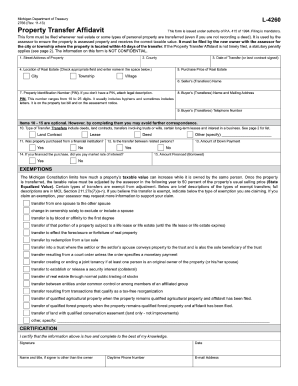
Get Mi Form 2766 L-4260 2013-2025
How it works
-
Open form follow the instructions
-
Easily sign the form with your finger
-
Send filled & signed form or save
How to fill out the MI form 2766 L-4260 online
Completing the MI form 2766 L-4260 is a crucial step in transferring property ownership in Michigan. This guide will provide you with clear, step-by-step instructions on how to fill out the form accurately and efficiently online.
Follow the steps to complete the MI form 2766 L-4260 online.
- Click the ‘Get Form’ button to access the MI form 2766 L-4260 and open it in the online editor.
- Begin filling in the form by entering the street address of the property in the designated field.
- Specify the county where the property is located by selecting from the provided options.
- Input the date of transfer or the date the land contract was signed.
- Indicate whether the location of the real estate is in a city, township, or village, and provide the name as requested.
- Enter the purchase price of the real estate, ensuring you provide an accurate amount.
- Fill in the seller’s name (the transferor) in the appropriate section.
- Submit the property identification number (PIN). If you do not have a PIN, attach a legal description.
- Complete the buyer’s name and current mailing address in the designated fields.
- Provide the buyer’s telephone number for further contact if necessary.
- Choose the type of transfer (e.g., deed, land contract, etc.) and check the corresponding box.
- If applicable, indicate whether the property was purchased from a financial institution.
- Mark if the transfer is between related persons by selecting 'Yes' or 'No'.
- If the purchase was financed, indicate if you paid the market rate of interest.
- Enter the amount of down payment made during the transaction.
- Provide the amount financed (borrowed) for the property transfer.
- If claiming an exemption, select the appropriate type of exemption and provide further details if necessary.
- Certify that the information provided is true and complete, then sign the form.
- Input the name and title if the signer is not the owner, followed by the date.
- Finally, include a daytime phone number and e-mail address, then save your changes, download, print, or share the completed form as needed.
Ensure your property transfer is processed smoothly by completing the MI form 2766 L-4260 online today.
Tax forms can be obtained from various locations, including local IRS offices, libraries, and online through government websites. For Michigan-specific forms, such as MI form 2766 L-4260, visiting the Michigan Department of Treasury’s site provides direct access. If you prefer a guided approach, US Legal Forms has a comprehensive library of tax forms available for use.
Industry-leading security and compliance
US Legal Forms protects your data by complying with industry-specific security standards.
-
In businnes since 199725+ years providing professional legal documents.
-
Accredited businessGuarantees that a business meets BBB accreditation standards in the US and Canada.
-
Secured by BraintreeValidated Level 1 PCI DSS compliant payment gateway that accepts most major credit and debit card brands from across the globe.


