Loading
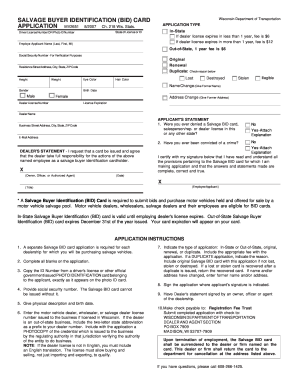
Get Wi Mv2651 2007
How it works
-
Open form follow the instructions
-
Easily sign the form with your finger
-
Send filled & signed form or save
How to fill out the WI MV2651 online
The WI MV2651 form is essential for individuals applying for a Salvage Buyer Identification card in Wisconsin. This guide provides clear and simple steps to help you complete the form effectively and accurately.
Follow the steps to fill out the WI MV2651 online.
- Click ‘Get Form’ button to obtain the form and open it in the editor.
- Begin by selecting the application type: choose between in-state or out-of-state, and specify if this is an original, renewal, or duplicate application. Ensure you include the appropriate fee as indicated on the form.
- Enter your state of license or ID, and provide your driver license number or photo ID number. Make sure to copy it exactly as it appears on your identification.
- Fill in your name as the employee applicant, including the last name, first name, and middle initial.
- Provide your residence address, including street address, city, state, and ZIP code. Next, include your physical description such as height, weight, eye color, hair color, and birth date.
- Complete the section on social security number for verification purposes, as it is mandatory to issue the Salvage BID card.
- In the applicant's statement, indicate if you have ever been denied a Salvage BID card or any related license, and provide explanations if you respond 'yes.' Also, disclose any prior convictions of a crime.
- Be sure to sign where indicated, affirming you understand all provisions related to the Salvage BID card. Ensure that the dealer's statement is completed and signed by an owner, officer, or agent of your dealership.
- Once all fields are completed accurately, review the form for any errors. Then save your changes, and you have options to download, print, or share the completed form.
- Finally, prepare your payment by check made payable to the Registration Fee Trust and submit the completed application along with the check to the address provided on the form.
Complete your WI MV2651 form online today for a swift processing experience.
Get form
Experience a faster way to fill out and sign forms on the web. Access the most extensive library of templates available.
Filing Chapter 128 in Wisconsin involves steps such as gathering necessary financial documents and submitting them to the appropriate court. You must outline your financial situation, including income, debts, and assets. This process can be simplified with the WI MV2651 form, which assists in structuring your filing accurately.
Get This Form Now!
Use professional pre-built templates to fill in and sign documents online faster. Get access to thousands of forms.
Industry-leading security and compliance
US Legal Forms protects your data by complying with industry-specific security standards.
-
In businnes since 199725+ years providing professional legal documents.
-
Accredited businessGuarantees that a business meets BBB accreditation standards in the US and Canada.
-
Secured by BraintreeValidated Level 1 PCI DSS compliant payment gateway that accepts most major credit and debit card brands from across the globe.


