Loading
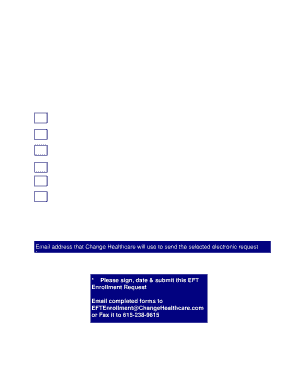
Get Change Healthcare Epayment Enrollment Authorization Request 2020-2025
How it works
-
Open form follow the instructions
-
Easily sign the form with your finger
-
Send filled & signed form or save
How to fill out the Change Healthcare ePayment Enrollment Authorization Request online
The Change Healthcare ePayment Enrollment Authorization Request is a crucial document that allows providers to enroll for receiving electronic payments. This guide will walk you through each step of the process to ensure that you complete the form accurately and efficiently.
Follow the steps to successfully complete the enrollment request.
- Click the ‘Get Form’ button to obtain the form and open it in the editor.
- Begin with the provider information section. Fill in your Provider Federal Tax Identification Number (TIN) or Employer Identification Number (EIN). These are necessary identifiers for your business.
- Provide all relevant group and provider National Provider Identifiers (NPI). This information is essential for accurately linking your enrollment to the correct provider.
- Next, complete the provider name and Doing Business As (DBA) name if applicable. Precise information here ensures clarity in your enrollment.
- Fill out the provider address details, including street, city, state/province, zip code/postal code, and country code. This information is critical for correspondence and compliance.
- Input your provider type and provider taxonomy code. This categorizes the type of services your practice provides.
- Provide contact information for up to two provider contacts, including names, titles, telephone numbers, extensions, email addresses, and fax numbers. Accurate contact information is crucial for communication.
- If applicable, enter the information for the provider agent, including their name, address, and contact details.
- Review the Change Healthcare ePayment Enrollment and Authorization Form acknowledgment. By signing, you confirm your agreement to the terms and conditions outlined in the document.
- Complete the signature section, including the authorized signature, printed title of the person submitting the enrollment, submission date, and requested EFT start/change/cancel date.
- Once all sections of the form are filled out, save your changes. You can then download, print, or share the completed form as necessary.
Complete your Change Healthcare ePayment Enrollment Authorization Request online today!
To add a new payer in Change Healthcare, log into your account and navigate to the payer management section. You will need to complete the Change Healthcare EPayment Enrollment Authorization Request specific to that payer to ensure proper registration. This process is straightforward, allowing you to expand your network easily.
Industry-leading security and compliance
US Legal Forms protects your data by complying with industry-specific security standards.
-
In businnes since 199725+ years providing professional legal documents.
-
Accredited businessGuarantees that a business meets BBB accreditation standards in the US and Canada.
-
Secured by BraintreeValidated Level 1 PCI DSS compliant payment gateway that accepts most major credit and debit card brands from across the globe.


