Loading
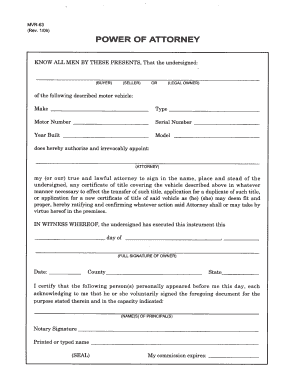
Get Nc Mvr-63 2006-2026
How it works
-
Open form follow the instructions
-
Easily sign the form with your finger
-
Send filled & signed form or save
How to fill out the NC MVR-63 online
The NC MVR-63 is an essential form for individuals needing to request a driving record in North Carolina. This guide provides clear, step-by-step instructions to help users efficiently complete the form online.
Follow the steps to complete the NC MVR-63 online with confidence.
- Click the ‘Get Form’ button to access the NC MVR-63 form and open it in your preferred document editor.
- Enter your full name in the designated field. Ensure that your name matches the identification documents you will provide.
- Provide your date of birth using the format specified on the form. This typically includes entering the day, month, and year.
- Fill in your driver's license number or, if applicable, your ID number. Double-check this information for accuracy.
- Input your current address, including street number, street name, city, state, and zip code. Make certain this information is up-to-date.
- Select the appropriate request type. This may include options such as obtaining a certified record or a non-certified record.
- Read through the advisories and conditions of use presented in the form. It is essential that you understand your obligations.
- Review all the information filled out in the form. Confirm its accuracy and make any necessary edits before finalizing.
- Once you have completed the form, options will usually appear to save your changes, download the document, print it, or share it as needed.
Get started now and complete your NC MVR-63 online with ease!
To obtain an accident report in North Carolina, contact the law enforcement agency that responded to the accident. You may need to provide information about the incident, such as the date, location, and involved parties. Having your NC MVR-63 can streamline this process by providing quick access to your driving record. This report can be essential for insurance claims or legal matters.
Industry-leading security and compliance
US Legal Forms protects your data by complying with industry-specific security standards.
-
In businnes since 199725+ years providing professional legal documents.
-
Accredited businessGuarantees that a business meets BBB accreditation standards in the US and Canada.
-
Secured by BraintreeValidated Level 1 PCI DSS compliant payment gateway that accepts most major credit and debit card brands from across the globe.


