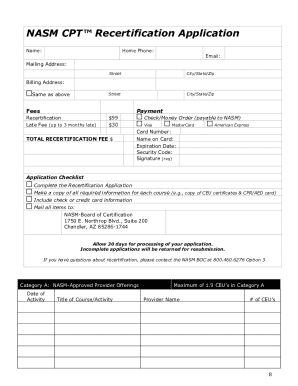
Get Nasm Cpt Recertification Application Form
How it works
-
Open form follow the instructions
-
Easily sign the form with your finger
-
Send filled & signed form or save
How to fill out the NASM CPT recertification application form online
Filling out the NASM CPT recertification application form online is a crucial step for NASM-certified personal trainers to maintain their credentials. This guide will provide clear, step-by-step instructions to ensure a smooth and efficient experience.
Follow the steps to successfully complete your application
- Press the ‘Get Form’ button to access the NASM CPT recertification application form and start the filling process.
- Begin entering your personal information in the designated fields, including your name, home phone number, email address, and mailing address. Ensure the accuracy of each entry for effective communication.
- Indicate your billing address if it differs from your mailing address. This is important for processing your recertification fee.
- Select your method of payment by choosing either check/money order or credit card. If using a credit card, fill in the card number, expiration date, and security code.
- Detail your continuing education units (CEUs) in the respective categories provided in the application. Record the date, title of the activity, provider name, and number of CEUs for each completed course.
- Include proof of your adult CPR and AED certification by providing a photocopy of the front and back of your certification card.
- Review the application checklist to ensure all required information is completed, including the total recertification fee.
- Sign the application to validate your submission. Ensure your signature aligns with the details provided.
- Mail the completed application, along with all documentation and payment, to the NASM Board of Certification at the specified address.
- Allow up to 30 days for processing your application. Keep track of your application status and ensure that you follow up if you do not receive confirmation.
Complete your NASM CPT recertification application form online today to maintain your professional certification!
You should recertify your NASM every two years to maintain your credentials. Completing this timely ensures you remain knowledgeable about the latest trends and practices in fitness. Make use of the NASM CPT Recertification Application Form to facilitate your recertification process easily and efficiently. Regular recertification helps you stay competitive and effective as a fitness professional.
Industry-leading security and compliance
-
In businnes since 199725+ years providing professional legal documents.
-
Accredited businessGuarantees that a business meets BBB accreditation standards in the US and Canada.
-
Secured by BraintreeValidated Level 1 PCI DSS compliant payment gateway that accepts most major credit and debit card brands from across the globe.


