Loading
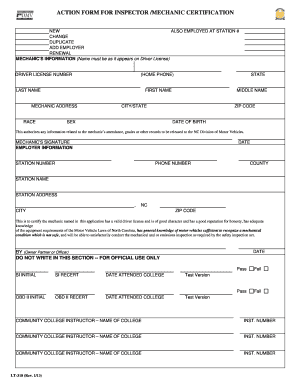
Get Nc Lt-310 2013-2026
How it works
-
Open form follow the instructions
-
Easily sign the form with your finger
-
Send filled & signed form or save
How to fill out the NC LT-310 online
The NC LT-310 form is a crucial document for mechanics seeking certification in North Carolina. This guide will provide step-by-step instructions on how to efficiently complete this form online, ensuring all necessary information is accurately provided.
Follow the steps to successfully complete the NC LT-310 online.
- Press the ‘Get Form’ button to access the NC LT-310 form and open it in your preferred online document editor.
- Begin by filling out the mechanic’s information section. Enter your last name, first name, and middle name as they appear on your driver license. Provide your driver license number, date of birth, race, sex, and home phone number.
- Complete the mechanic’s address section. Fill in your street address, city, state, and ZIP code.
- In the employer information section, enter your station number, employer's phone number, county, station name, and the station address, including city and ZIP code.
- Ensure to sign and date the application to authorize the release of your attendance and records pertaining to your qualifications.
- The owner, partner, or officer must then fill in their name and date to certify that you have a valid driver license and meet the requirements for certification.
- Complete any additional sections that may apply, including official use only subsections like SI initial and OBD II instruction details as necessary.
- Review all entered information for accuracy and completeness. Once satisfied, save your changes, and you may choose to download, print, or share the form as needed.
Complete your NC LT-310 application online to ensure a smooth certification process.
In North Carolina, obtaining a tag typically requires passing a vehicle inspection first. However, certain exemptions may apply, such as for antique vehicles. Make sure to check the guidelines on the NC LT-310 to understand what exceptions you might qualify for. Staying informed will make the tag renewal process easier and more efficient.
Industry-leading security and compliance
US Legal Forms protects your data by complying with industry-specific security standards.
-
In businnes since 199725+ years providing professional legal documents.
-
Accredited businessGuarantees that a business meets BBB accreditation standards in the US and Canada.
-
Secured by BraintreeValidated Level 1 PCI DSS compliant payment gateway that accepts most major credit and debit card brands from across the globe.


