Loading
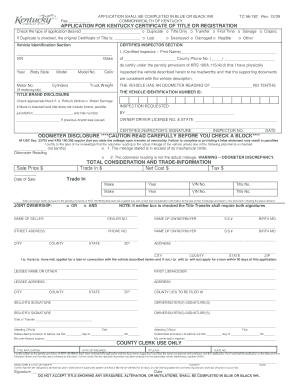
Get Ky Tc 96-182 2009
How it works
-
Open form follow the instructions
-
Easily sign the form with your finger
-
Send filled & signed form or save
How to fill out the KY TC 96-182 online
The KY TC 96-182 is an essential application for obtaining a certificate of title or registration in Kentucky. Understanding how to accurately complete this form online can streamline your vehicle registration process and ensure compliance with state regulations.
Follow the steps to complete the KY TC 96-182 online effectively.
- Press the ‘Get Form’ button to access the KY TC 96-182 application and open it for editing.
- In the first section, identify the type of application you are submitting by checking the appropriate box: Duplicate, Title Only, Transfer, First Time, Salvage, or Classic. If ‘Duplicate’ is selected, provide details about the original Certificate of Title.
- Move to the Vehicle Identification section where you will enter crucial details such as the Vehicle Identification Number (VIN), make, model, year, body style, color, motor number, and truck weight for motorcycles.
- Complete the Certified Inspector section by having a certified inspector verify the details of the vehicle. The inspector must provide their name, county, phone number, and sign the declaration of the vehicle's condition.
- In the Odometer Disclosure section, accurately report the odometer reading, checking the appropriate boxes to indicate if the reported mileage has mechanical limitations or discrepancies.
- Fill out the Total Consideration and Trade Information by detailing the trade-in value, sale price, and associated costs.
- Indicate the type of ownership—either joint ownership (OR or AND) and fill in the names of the seller and buyer along with their respective addresses and phone numbers.
- Complete information regarding any liens on the vehicle, including the name and address of the first lienholder.
- Review all completed sections to ensure all information is accurate and complete before saving your changes.
- Once finished, download, print, or share the completed KY TC 96-182 application as needed.
Start filling out your KY TC 96-182 form online today for a smooth registration experience!
Get form
Experience a faster way to fill out and sign forms on the web. Access the most extensive library of templates available.
Related links form
Filing an article of dissolution in Kentucky entails completing the KY TC 96-182 form accurately. This includes providing vital business details and the context of your request for dissolution. After you fill out the form, submit it to the Kentucky Secretary of State to officially dissolve your business entity. Keeping a copy for your records is always a good practice.
Get This Form Now!
Use professional pre-built templates to fill in and sign documents online faster. Get access to thousands of forms.
Industry-leading security and compliance
US Legal Forms protects your data by complying with industry-specific security standards.
-
In businnes since 199725+ years providing professional legal documents.
-
Accredited businessGuarantees that a business meets BBB accreditation standards in the US and Canada.
-
Secured by BraintreeValidated Level 1 PCI DSS compliant payment gateway that accepts most major credit and debit card brands from across the globe.


