Loading
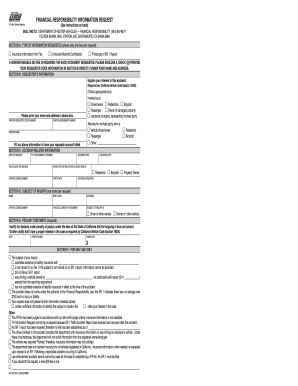
Get Ca Dmv Sr19c 2009
How it works
-
Open form follow the instructions
-
Easily sign the form with your finger
-
Send filled & signed form or save
How to fill out the CA DMV SR19C online
The California DMV SR19C form is essential for individuals seeking specific insurance information related to traffic accidents. This guide will walk you through the necessary steps to accurately complete the SR19C form online, ensuring that you provide all required information efficiently.
Follow the steps to fill out the CA DMV SR19C form online.
- Click ‘Get Form’ button to obtain the form and open it in the editor.
- In Section A, select the type of information you are requesting by checking one box: Insurance information from file, Uninsured Motorist Certification, or Photocopy of SR 1 Report.
- In Section B, provide your requester's information. Print your name and address in the designated box. If applicable, enter your vendor requester code number and vendor agreement number for billing purposes.
- Explain your interest in the accident by checking the appropriate box that describes your relation to the incident, or use the 'Other' field if none apply.
- In Section C, fill out the accident-related information. Enter the date of your request, the FR file number if known, the date of the accident, and the location. If you are acting on behalf of someone else, print their name as your client or insured.
- Provide the driver details of the car involved. If applicable, check the box corresponding to whether they were a pedestrian, bicyclist, or property owner.
- In Section D, complete the subject of inquiry by providing the name, birth date, address, driver license number, and vehicle license plate number of the individual related to your request.
- In Section E, sign the perjury statement. By signing, you confirm that all information provided is true and that you have a proper interest in the case.
- Finally, review all the information for accuracy. After completing the form, you can save changes, download, print, or share the form as needed.
Take action now by completing your CA DMV SR19C form online.
Get form
Experience a faster way to fill out and sign forms on the web. Access the most extensive library of templates available.
You can submit the SR-1 form online in California, facilitating easier reporting of traffic accidents. This option helps you quickly fulfill your legal obligations without the need for in-person visits. Simply visit the CA DMV's website to access the online submission process. Use uslegalforms for accurate guidance and form completion.
Get This Form Now!
Use professional pre-built templates to fill in and sign documents online faster. Get access to thousands of forms.
Industry-leading security and compliance
US Legal Forms protects your data by complying with industry-specific security standards.
-
In businnes since 199725+ years providing professional legal documents.
-
Accredited businessGuarantees that a business meets BBB accreditation standards in the US and Canada.
-
Secured by BraintreeValidated Level 1 PCI DSS compliant payment gateway that accepts most major credit and debit card brands from across the globe.


