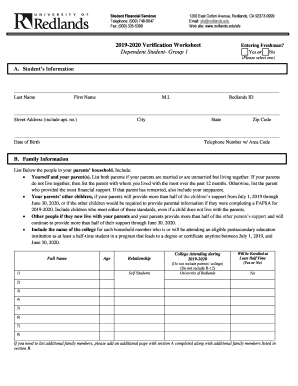
Get University Of Redlands Verification Worksheet Dependent Student - Group 1 2019
How it works
-
Open form follow the instructions
-
Easily sign the form with your finger
-
Send filled & signed form or save
How to fill out the University Of Redlands Verification Worksheet Dependent Student - Group 1 online
Completing the University Of Redlands Verification Worksheet for dependent students is an essential step in the financial aid process. This guide provides a clear and structured approach to fill out the form accurately and efficiently.
Follow the steps to easily complete the verification worksheet
- Click the ‘Get Form’ button to access the form and enable editing.
- Begin by entering your personal information in Section A. Fill in your last name, first name, middle initial, street address (including apartment number if applicable), city, state, zip code, date of birth, telephone number with area code, and your Redlands ID.
- In Section B, provide details about your family. Include yourself and your parent(s), ensuring to list both parents if they are married or living together. If they do not live together, list the parent with whom you have lived the most in the past 12 months. Include any siblings or other individuals who live with your parents and rely on them for support.
- Fill out Section C regarding your income verification for 2017. Select whether you have filed a U.S. Federal Income Tax Return. If you have, you will need to either use the IRS Data Retrieval Tool to transfer your tax information or provide a tax return transcript. If you did not file, indicate that you had no income or list your employer's name and income earned.
- Complete Section D by providing your parent(s)' income verification similar to Section C. Select whether your parent(s) filed a tax return, if they did, follow the same instructions for transferring information or providing documentation.
- In Section E, both the student and at least one parent must sign to certify the accuracy of the information provided. Print the form to sign, date it, and provide the parent's email address if required.
- Once you have filled in all sections, review the entire form for accuracy. After confirming everything is correct, you can save your changes, download, print, or share the completed form as necessary.
Start filling out your verification worksheet online today and ensure your financial aid process is on track.
Get form
Good reasons for a financial aid appeal include significant changes in your financial situation, such as loss of income, medical emergencies, or increased family responsibilities. Providing detailed and documented evidence of these changes can strengthen your case. If you're part of the University Of Redlands Verification Worksheet Dependent Student - Group 1, these types of circumstances are particularly relevant.
Get This Form Now!
Industry-leading security and compliance
-
In businnes since 199725+ years providing professional legal documents.
-
Accredited businessGuarantees that a business meets BBB accreditation standards in the US and Canada.
-
Secured by BraintreeValidated Level 1 PCI DSS compliant payment gateway that accepts most major credit and debit card brands from across the globe.


