Loading
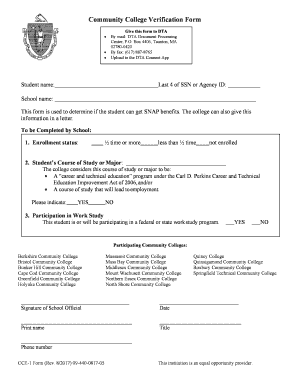
Get Community College Verification Form
How it works
-
Open form follow the instructions
-
Easily sign the form with your finger
-
Send filled & signed form or save
How to fill out the Community College Verification Form online
Completing the Community College Verification Form online can facilitate the determination of eligibility for SNAP benefits for students. This guide will provide you with comprehensive instructions to help you navigate the process efficiently.
Follow the steps to successfully fill out the Community College Verification Form online.
- Click ‘Get Form’ button to obtain the form and open it in the editor.
- Begin by entering the student's name in the designated field. Ensure that the name matches official records for accuracy.
- Next, provide either the last four digits of the student's Social Security Number or their Agency ID in the appropriate section.
- Enter the name of the school the student is attending in the corresponding field. This helps in identifying the institution involved.
- To complete the enrollment status section, select one of the following options that accurately reflects the student's situation: ‘½ time or more,’ ‘less than ½ time,’ or ‘not enrolled.’
- Input the student’s course of study or major. Then indicate if this course is considered a ‘career and technical education’ program or one that will lead to employment by selecting either ‘YES’ or ‘NO.’
- Address the participation in work study by choosing ‘YES’ if the student is involved in a state or federal work study program, or ‘NO’ if they are not.
- For the 'Participating Community Colleges' section, there's no action required as this is informational. Be aware of the colleges listed.
- The next steps involve obtaining the signature of a school official, along with the date of signing, their printed name, title, and phone number to validate the information provided.
- Once all sections are completed, you can save the changes. Depending on your needs, you may download, print, or share the form.
Complete your Community College Verification Form online to streamline your application for benefits.
The Verification Worksheet - Dependent form is a form that is requested of a dependent student selected for FAFSA Verification. The form requires information from both parents and students to verify some of the information provided on the student's Free Application for Federal Student Aid (FAFSA).
Industry-leading security and compliance
US Legal Forms protects your data by complying with industry-specific security standards.
-
In businnes since 199725+ years providing professional legal documents.
-
Accredited businessGuarantees that a business meets BBB accreditation standards in the US and Canada.
-
Secured by BraintreeValidated Level 1 PCI DSS compliant payment gateway that accepts most major credit and debit card brands from across the globe.


