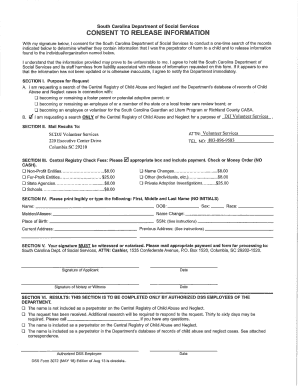
Get Sc Dss 3072 2018-2026
How it works
-
Open form follow the instructions
-
Easily sign the form with your finger
-
Send filled & signed form or save
How to fill out the SC DSS 3072 online
The SC DSS 3072 is an important document that assists individuals in managing various digital needs. This guide will provide a comprehensive overview on how to successfully fill out this form online, ensuring clarity and ease throughout the process.
Follow the steps to accurately complete the SC DSS 3072 online.
- Click ‘Get Form’ button to obtain the form and open it in the editor.
- Begin by entering your personal information in the designated fields. Ensure you provide your full name, date of birth, and contact details as required.
- Move on to the section where you need to indicate your current address. Make sure all information is accurate and up-to-date.
- Next, complete the required specific questions related to your eligibility criteria as outlined in the form. Be sure to read each question thoroughly before answering.
- Once all sections are filled out, review your information carefully for any errors or omissions to ensure accuracy.
- Finally, you will have the option to save your changes, download the completed form, print it for your records, or share it with others as necessary.
Take the next step in managing your documents by completing the SC DSS 3072 online today.
You may sue DSS for various reasons, including negligence, violation of your civil rights, or failure to follow proper procedures. Each case is unique, and having clarity on your claim is crucial. Consulting with a lawyer experienced in SC DSS 3072 will provide you with the insight needed to pursue legal action effectively. They can help you identify the right grounds for your lawsuit and prepare you for the process.
Industry-leading security and compliance
-
In businnes since 199725+ years providing professional legal documents.
-
Accredited businessGuarantees that a business meets BBB accreditation standards in the US and Canada.
-
Secured by BraintreeValidated Level 1 PCI DSS compliant payment gateway that accepts most major credit and debit card brands from across the globe.


