Loading
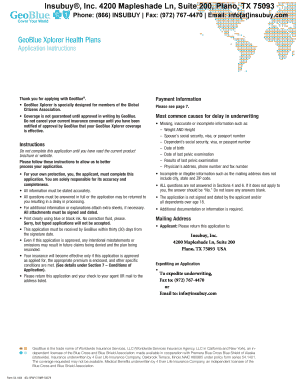
Get Geoblue Form 54.1404 4el-xpap17/xmp-54379
How it works
-
Open form follow the instructions
-
Easily sign the form with your finger
-
Send filled & signed form or save
How to fill out the GeoBlue Form 54.1404 4EL-XPAP17/XMP-54379 online
This guide provides clear, step-by-step instructions to assist users in completing the GeoBlue Form 54.1404 4EL-XPAP17/XMP-54379 online. By following these guidelines, you can ensure accurate and efficient processing of your application.
Follow the steps to complete the GeoBlue Form online effectively.
- Click the ‘Get Form’ button to obtain the form and open it in the editor.
- Begin by filling in the 'Applicant Information' section. Input the primary applicant’s last name, first name, middle initial, and applicable addresses both outside and inside the US, including postal codes and countries. Ensure to provide valid phone numbers and email addresses.
- Proceed to the 'Time and Location Status' section. Indicate how much time you will be outside your home country in the next 12 months and specify the locations.
- Choose your plan from the 'Choice of Plan' section by marking the appropriate box that corresponds to your preferences.
- Complete the 'Applicants for Coverage' section. List all family members applying for coverage, including their relationship to you, names, dates of birth, social security numbers, height, and weight. Be precise and accurate.
- In the 'Other Coverage' section, respond to all queries regarding prior or current coverage and any relevant medical history. Ensure full disclosure to avoid delays.
- Fill out the 'Health History' section with all family members' medical conditions and treatment history. All questions must be answered accurately.
- Review the 'Conditions of Application' carefully before signing. Make sure you understand the implications of your application and the responsibilities involved.
- Finally, check the application for completeness. Save your changes, then download, print or share the form as needed.
Start completing your application online for fast processing and to ensure peace of mind regarding your health coverage.
Claiming travel insurance compensation involves a clear process to follow. First, gather all relevant documents related to your trip and the incident. Utilize your GeoBlue Form 54.1404 4EL-XPAP17/XMP-54379 for guidance, and submit your claim through your insurance provider's portal. Be attentive to their instructions for a smoother reimbursement experience.
Industry-leading security and compliance
US Legal Forms protects your data by complying with industry-specific security standards.
-
In businnes since 199725+ years providing professional legal documents.
-
Accredited businessGuarantees that a business meets BBB accreditation standards in the US and Canada.
-
Secured by BraintreeValidated Level 1 PCI DSS compliant payment gateway that accepts most major credit and debit card brands from across the globe.


