Loading
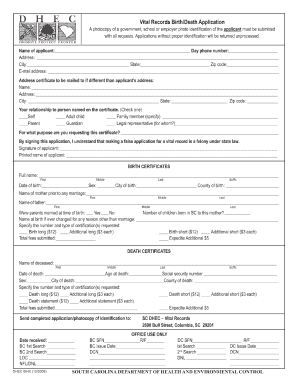
Get Sc Dhec 0640 2009-2026
How it works
-
Open form follow the instructions
-
Easily sign the form with your finger
-
Send filled & signed form or save
How to fill out the SC DHEC 0640 online
The SC DHEC 0640 form is essential for obtaining certified copies of birth and death certificates in South Carolina. This guide will help you complete the form online with ease, ensuring you provide all necessary information accurately.
Follow the steps to fill out the SC DHEC 0640 online
- Begin by clicking the ‘Get Form’ button to access the SC DHEC 0640 application form online.
- Fill in the name of the applicant clearly in the designated field, along with the daytime phone number and mailing address, ensuring all details are complete.
- If the certificate should be mailed to a different address, provide the name and address for delivery, including city, state, and zip code.
- Indicate your relationship to the person named on the certificate by checking the appropriate box. This helps establish your entitlement to request the document.
- In the section requesting the purpose for obtaining the certificate, write a brief explanation of why you need the document.
- Ensure to sign the application, acknowledging that providing false information is a violation of state law.
- For birth certificate requests, fill in the full name, date of birth, sex, city, and county of birth, followed by the mother and father’s names and their states of birth.
- If requesting a death certificate, provide the deceased's full name, date of death, sex, age at death, and the city or county of death.
- Specify the type and number of certificates you wish to obtain from the options available and calculate the total fees.
- Once all fields are filled out, review your application for accuracy. You can then save changes, download, print, or share the form as needed.
Complete your SC DHEC 0640 application online today to obtain your vital records easily.
The speed at which you receive your birth certificate in South Carolina can vary based on your method of application. If you apply through the SC DHEC 0640 process online, you may receive your certificate faster than by mail. For urgent requests, using platforms like uslegalforms can help expedite your application.
Industry-leading security and compliance
US Legal Forms protects your data by complying with industry-specific security standards.
-
In businnes since 199725+ years providing professional legal documents.
-
Accredited businessGuarantees that a business meets BBB accreditation standards in the US and Canada.
-
Secured by BraintreeValidated Level 1 PCI DSS compliant payment gateway that accepts most major credit and debit card brands from across the globe.


