Loading
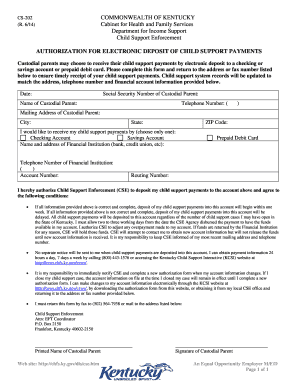
Get Ky Cs-202 2014-2026
How it works
-
Open form follow the instructions
-
Easily sign the form with your finger
-
Send filled & signed form or save
How to fill out the KY CS-202 online
The KY CS-202 form is a vital document for custodial parents wishing to receive child support payments via electronic deposit. This guide will walk you through the process of completing the form online to ensure timely and accurate deposit of your payments.
Follow the steps to complete the KY CS-202 form online.
- Click ‘Get Form’ button to access the KY CS-202 online and open it in your preferred editor.
- Enter the date in the designated field, ensuring it is formatted correctly.
- Provide your Social Security number in the appropriate section.
- Fill in your name as the custodial parent.
- Input your telephone number, ensuring accuracy.
- Complete your mailing address, including city, state, and ZIP code.
- Select your preferred method for receiving child support payments by checking either the 'Checking Account', 'Savings Account', or 'Prepaid Debit Card' option.
- For checking or savings accounts, enter the name and address of your financial institution.
- Provide the telephone number for the financial institution.
- Input your account number in the appropriate field.
- If applicable, fill in the routing number for your bank account.
- Review all entered information for accuracy, as errors may delay deposits.
- Sign the form at the designated area with your printed name and signature.
- Once completed, save your changes and choose to download, print, or share the form as needed.
Complete your KY CS-202 online today to ensure your child support payments are deposited promptly.
To fill out the back of a Kentucky vehicle title, you need to provide essential details such as the buyer's name, address, and signature. Additionally, you should include the odometer reading at the time of sale. Make sure to check for any required sections specific to your transaction, such as the KY CS-202. Following these steps thoroughly ensures a valid transfer.
Industry-leading security and compliance
US Legal Forms protects your data by complying with industry-specific security standards.
-
In businnes since 199725+ years providing professional legal documents.
-
Accredited businessGuarantees that a business meets BBB accreditation standards in the US and Canada.
-
Secured by BraintreeValidated Level 1 PCI DSS compliant payment gateway that accepts most major credit and debit card brands from across the globe.


