Loading
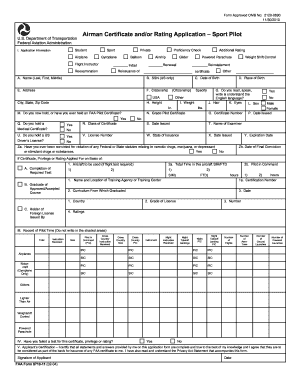
Get Faa 8710-11 2010
How it works
-
Open form follow the instructions
-
Easily sign the form with your finger
-
Send filled & signed form or save
How to fill out the FAA 8710-11 online
Filling out the FAA 8710-11 form online is a crucial step in applying for an airman certificate or rating. This guide provides detailed, step-by-step instructions to help you complete the form accurately and efficiently.
Follow the steps to fill out the FAA 8710-11 online.
- Click ‘Get Form’ button to obtain the form and open it in the editor.
- Begin by entering your application information. Indicate the type of pilot certificate or rating you are applying for, such as 'Sport Pilot' or 'Private.' Be sure to specify if you are seeking an 'Initial,' 'Renewal,' or 'Reinstatement.'
- Provide your personal details in section I. Fill in your full name (last, first, middle), Social Security number, date of birth, and place of birth. Make certain your information is accurate.
- Enter your current address, ensuring you include city, state, and zip code. Indicate your citizenship status and if you hold or have ever held an FAA Pilot Certificate.
- Complete physical description fields by providing your height, weight, hair color, eye color, and sex. This information helps in your identity validation process.
- Provide information regarding any medical certificates you hold and confirm your ability to read, speak, write, and understand the English language.
- In section II, outline your flight training and qualifications. If applicable, mention the name and location of your training agency, certification numbers, and any relevant coursework or pilot in command time.
- In section III, report your total pilot time, including hours of instruction received and details about any solo flights.
- Certify the accuracy of your application by signing and dating the form at the bottom of section V. Ensure that you understand the Privacy Act Statement that accompanies the form.
- Review your application for completeness and accuracy. Once satisfied, save your changes. You can then download, print, or share the completed form as needed.
Complete your FAA 8710-11 application online with confidence and ensure all information is accurate.
Get form
Experience a faster way to fill out and sign forms on the web. Access the most extensive library of templates available.
To receive your FAA certificate number, you will need to complete the application process through the FAA's online systems, such as IACRA, or submit the FAA 8710-11 form manually. Once your application is processed, you will be issued a unique certificate number that will identify your credentials. Keeping your records organized can facilitate a quicker response from the FAA.
Get This Form Now!
Use professional pre-built templates to fill in and sign documents online faster. Get access to thousands of forms.
Industry-leading security and compliance
US Legal Forms protects your data by complying with industry-specific security standards.
-
In businnes since 199725+ years providing professional legal documents.
-
Accredited businessGuarantees that a business meets BBB accreditation standards in the US and Canada.
-
Secured by BraintreeValidated Level 1 PCI DSS compliant payment gateway that accepts most major credit and debit card brands from across the globe.


